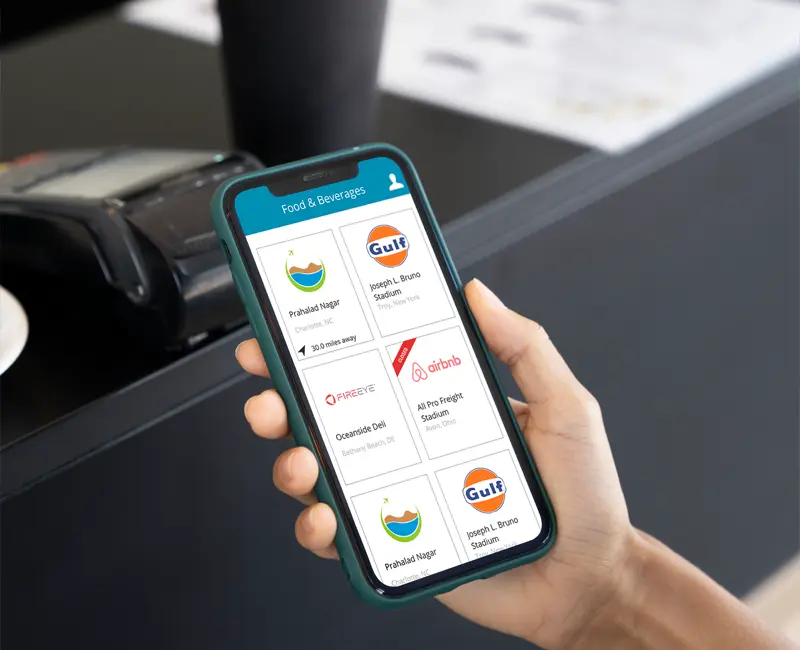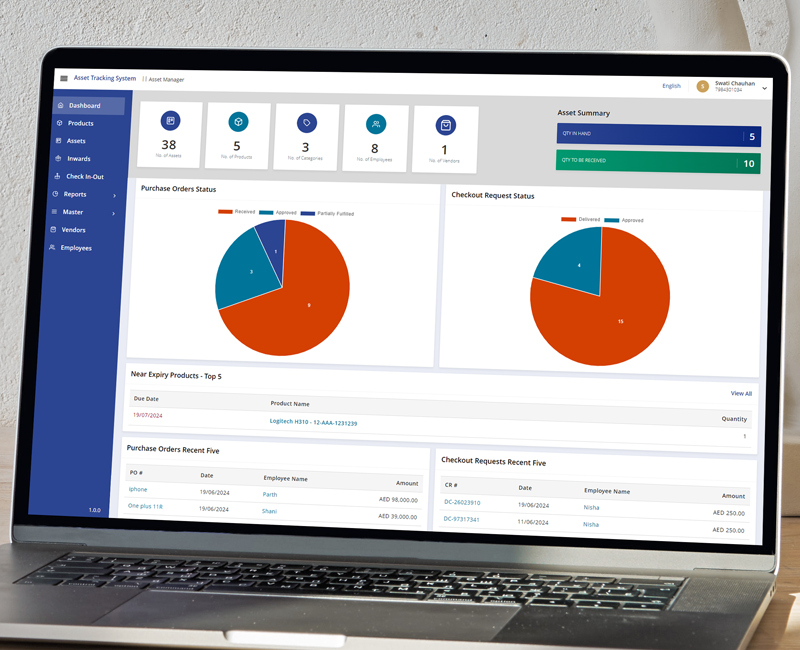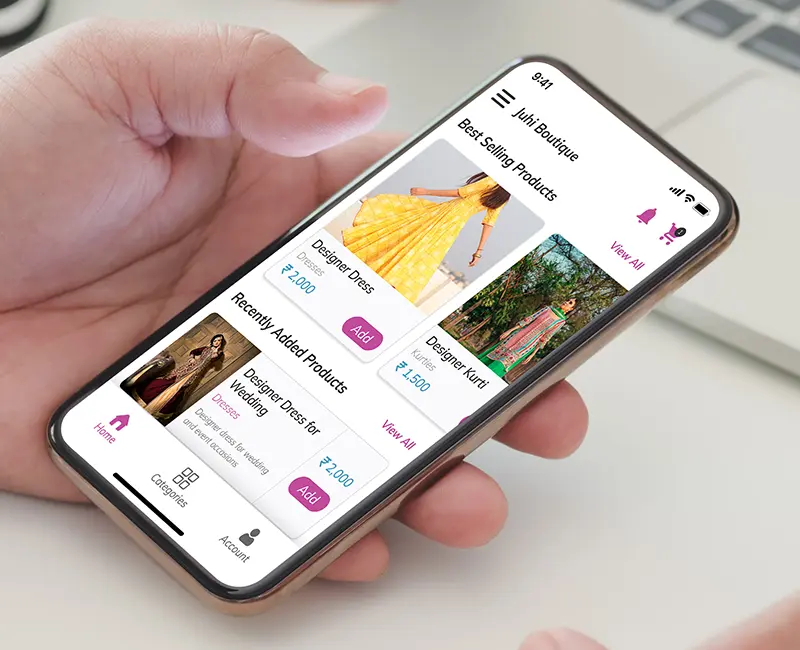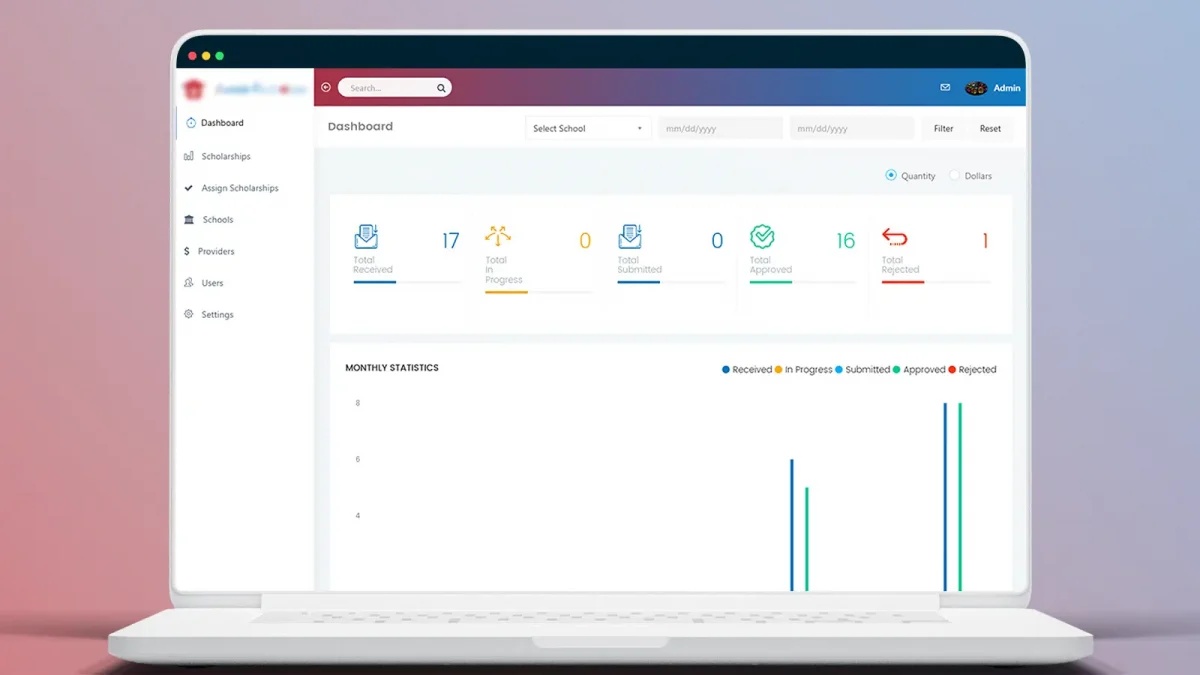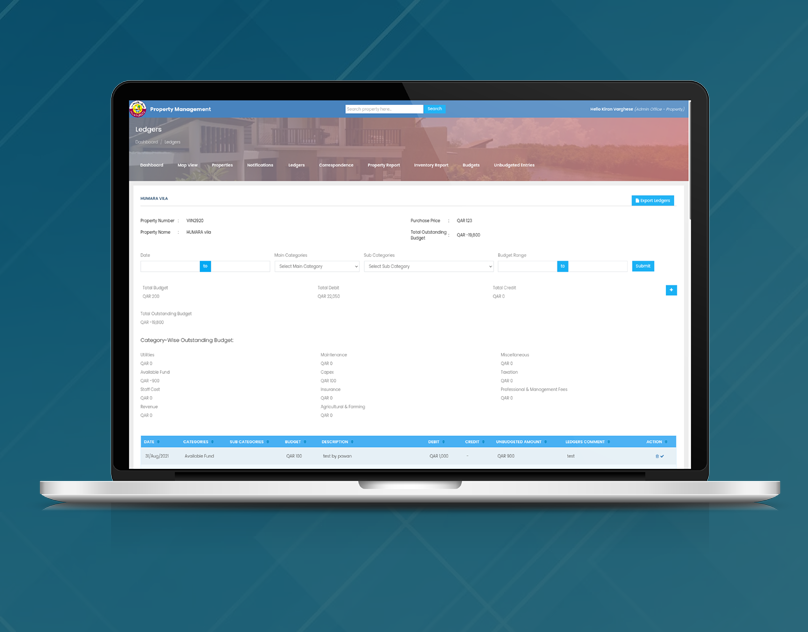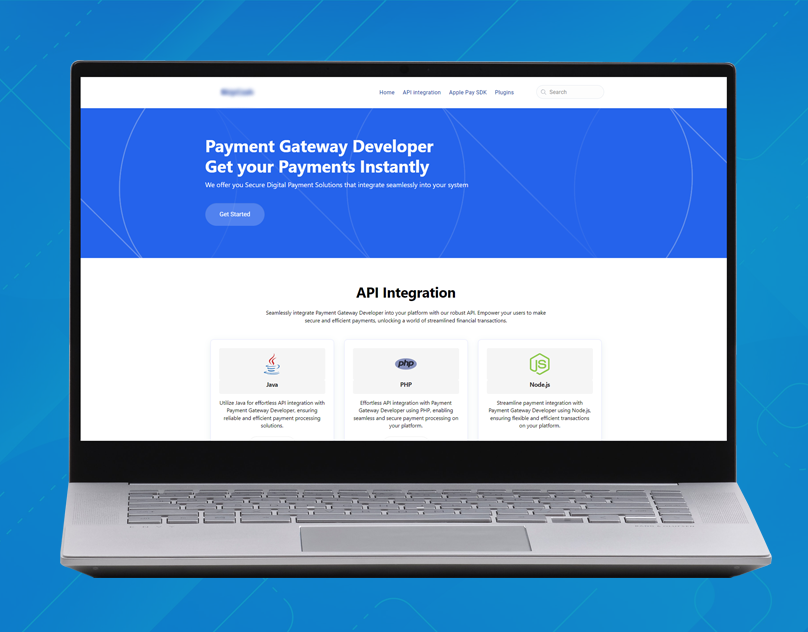Improving Scholarship Fund Delivery from Provider to the Student via a Web Application
About The Project
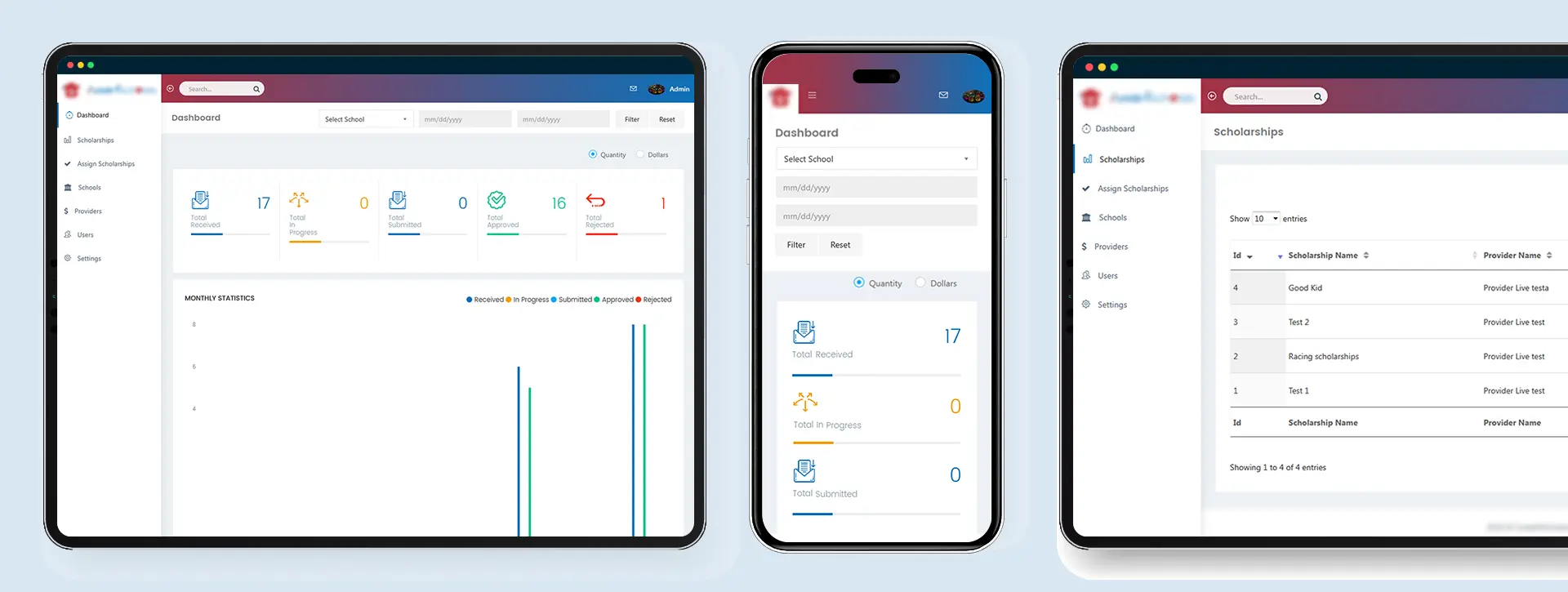
- Industry
- Region
- Client since
- Finance
- USA
- 2019
An international academic scholarship facilitator was looking to make use of use of technology to promote transparency in the scholarship process. The client wanted to enhance the scholarship experience for students as well as streamline the system of disbursal. In a bid to keep operations running, the client wanted to generate revenues via the EPS account’s interest on the scholarship amount. This account serves as an escrow between schools and providers. The main challenge was to create a scholarship request authentication system that would drive automated transfer of funds from one account to another based on scholarship approval criteria.
Solution Offered
Team Sufalam analyzed the client requirement in-depth and brainstormed rigorously to identify the specific function from ‘Account Services API Integration Guide’ that fulfills the client’s requirements. In the end, the relevant function was identified, and a web app was developed bringing scholarship providers and schools on a single platform. The client served as an administrator to manage various functions associated with funds disbursal.
The solution was conceptualized and realized in the form of a user-friendly web application for use by schools, scholarship provider and the administrator. Dedicated panels were designed and developed for these three stakeholders.
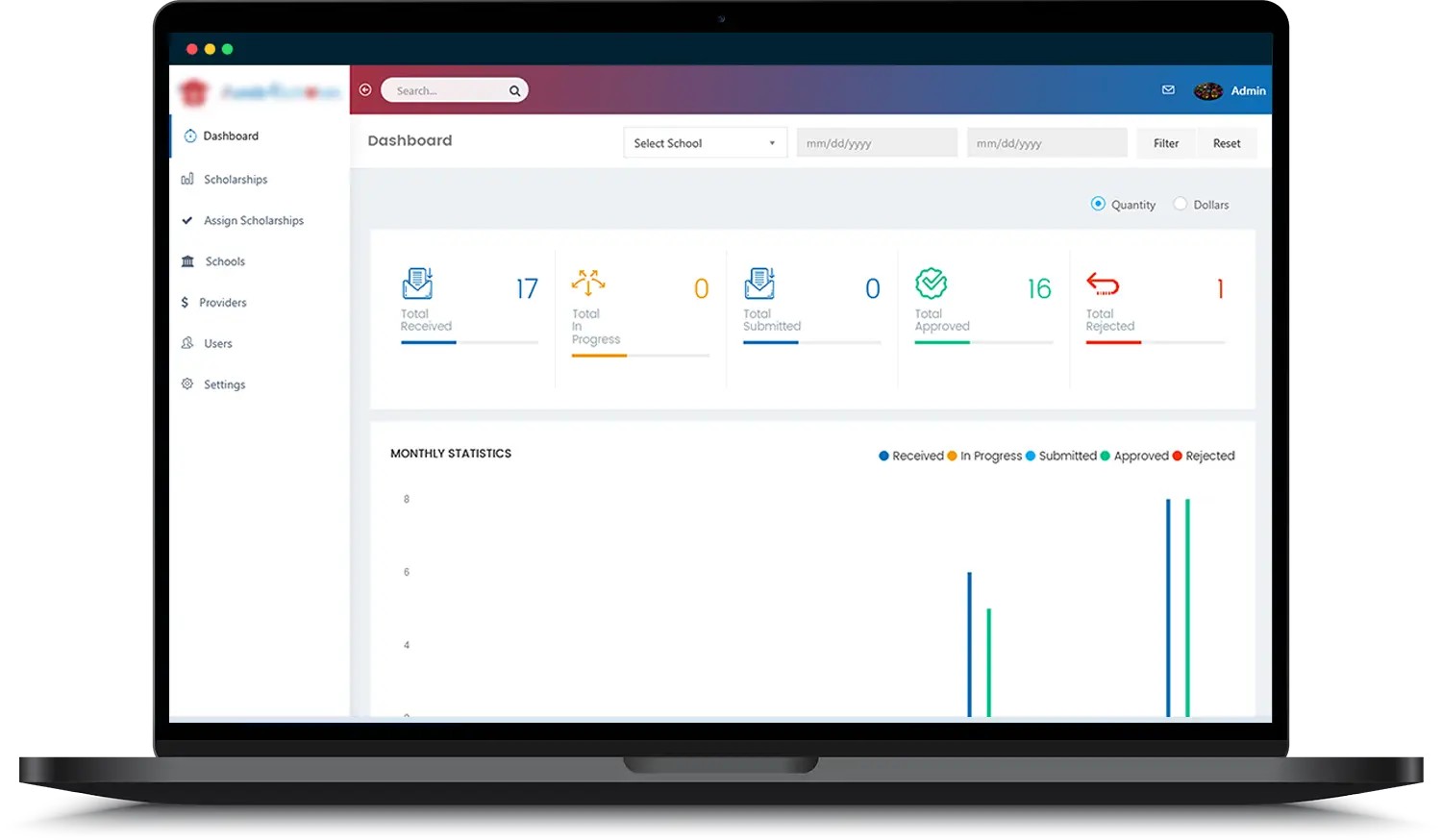
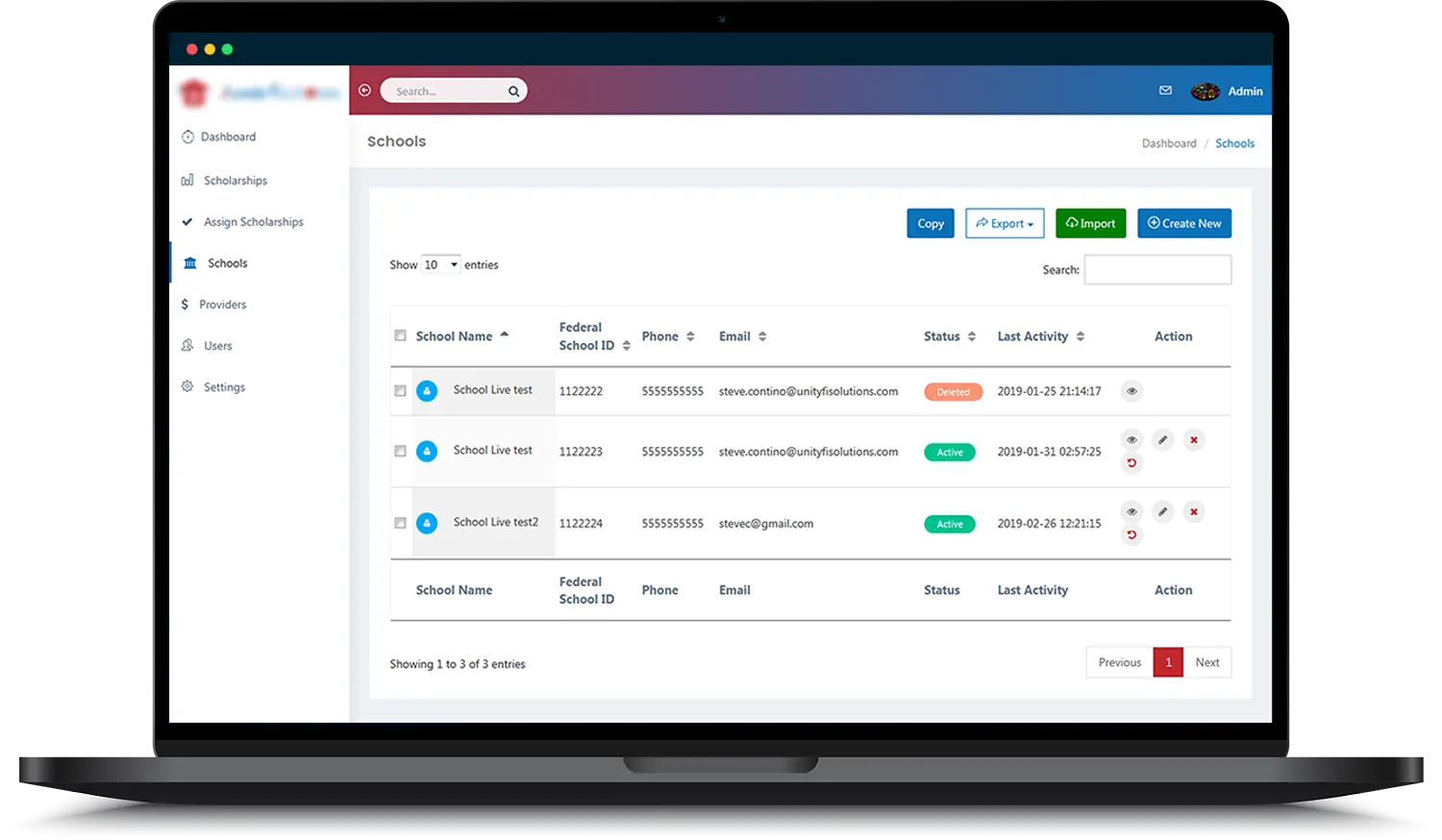
Objective
- To improve scholarship fund disbursal system and generate revenues, in the process
- To make use of technology to promote transparency in the scholarship process
Key Features
- Secure Login: Secured login for access to the admin panel
- Dashboard: Intuitive dashboard with real-time counters for scholarship status, month-wise status graphs, global filters for sorting scholarships by school, start/end dates.
- Provider Management: Add, remove, edit, view, export or import scholarship providers
- School Management: Add, remove, edit, view, export or import participating schools. Manage school semesters from the school profile view screen, itself.
- Scholarship Management: Add, list, edit available scholarships
- Assign Scholarships: Assign scholarships to the schools by adding, editing, viewing, deleting, exporting or importing scholarships
- Categorized scholarship status: Mark scholarships as ‘In-progress’, ‘Submitted’, ‘Approved’, ‘Partially-approved’, ‘Rejected’ or ‘Deleted’
- User Management: Add, delete, edit, import, export users. Admin can make sub-admins with admin-level privileges and can even reset passwords for other users.
Key Features of the Provider Panel
- Secure Login: Secured login for access to the provider panel
- Dashboard: Intuitive dashboard with real-time counters for scholarship status, month-wise status graphs, global filters for sorting scholarships by school, start/end dates.
- Scholarship Management: Add, list, edit available scholarships
- Assign Scholarships: Assign by adding, editing, viewing, deleting, exporting or importing scholarships. Change scholarship status from edit scholarship page.
- User Management: Add, delete, edit, import, export users. Providers can make sub-providers with specific provider-level privileges and can even reset passwords for other users.
Key Features of the School Panel
- Secure Login: Secured login for access to the school panel
- Dashboard: Intuitive dashboard with real-time counters for scholarship status, month-wise status graphs, global filters for sorting scholarships by provider, start/end dates.
- Scholarship Management: Add, list, edit, view or export available scholarships
- User Management: Add, delete, edit, import, export users. Schools can create sub-school users with specific school-level privileges and can even reset passwords for other users.
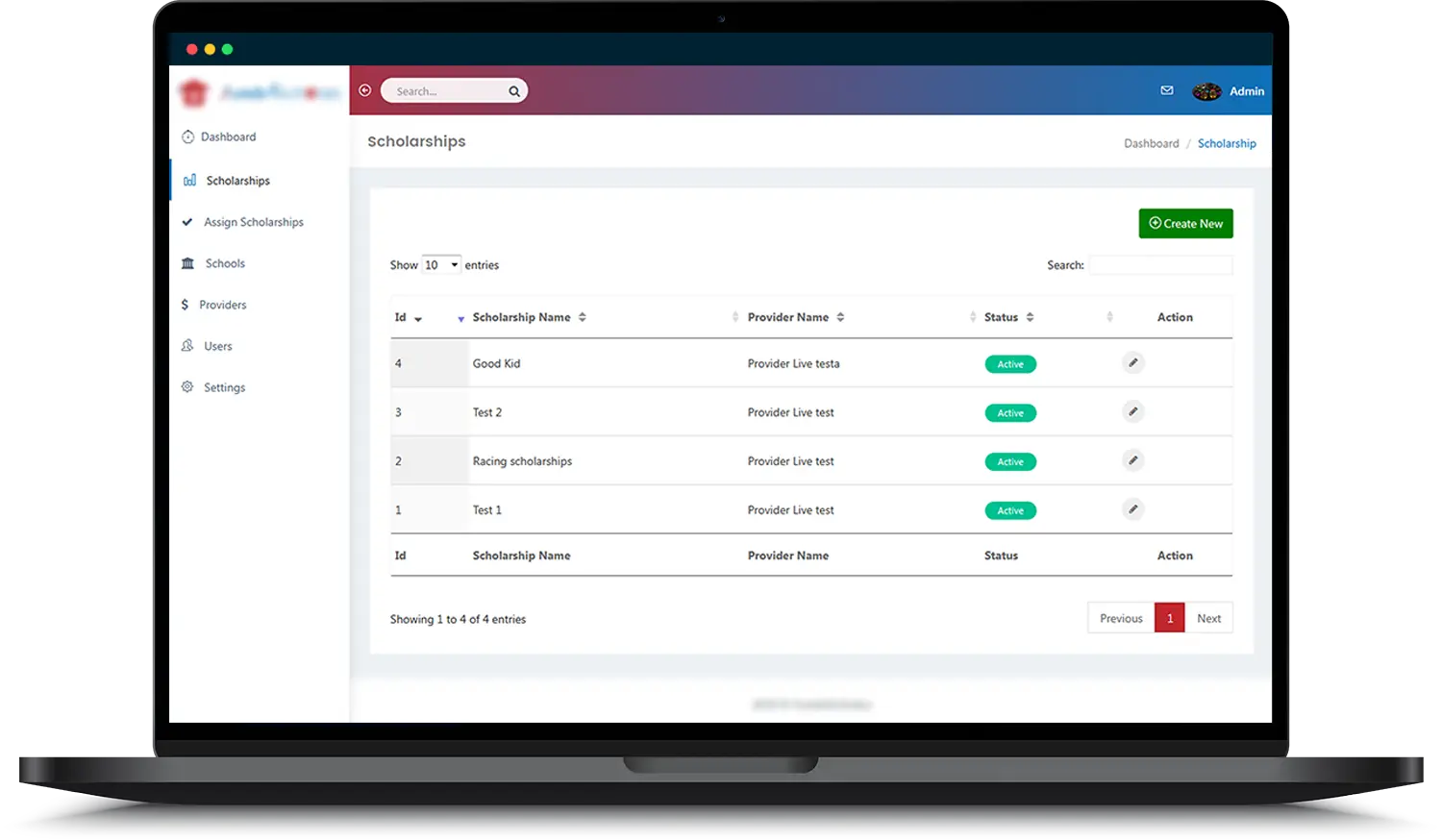
Solution Benefits
- Digitized track record of academic scholarship payments
- Seamless disbursal of funds
- Faster scholarship approval/rejection process
Solution Workflow
- The scholarship provider submits the scholarship to the platform. On submission, the amount of scholarship is debited from the provider’s account and gets credited to the EPS account.
- Once the school approves the scholarship offered, the amount is debited from the EPS account & gets credited to the school account.
- In case of partial approval, part funds get debited and in case of rejection all the funds get reversed to the provider’s account.
Tools Technologies Used
Various tools and technologies are employed in developing applications, enabling efficient workflows and enhanced user experiences.