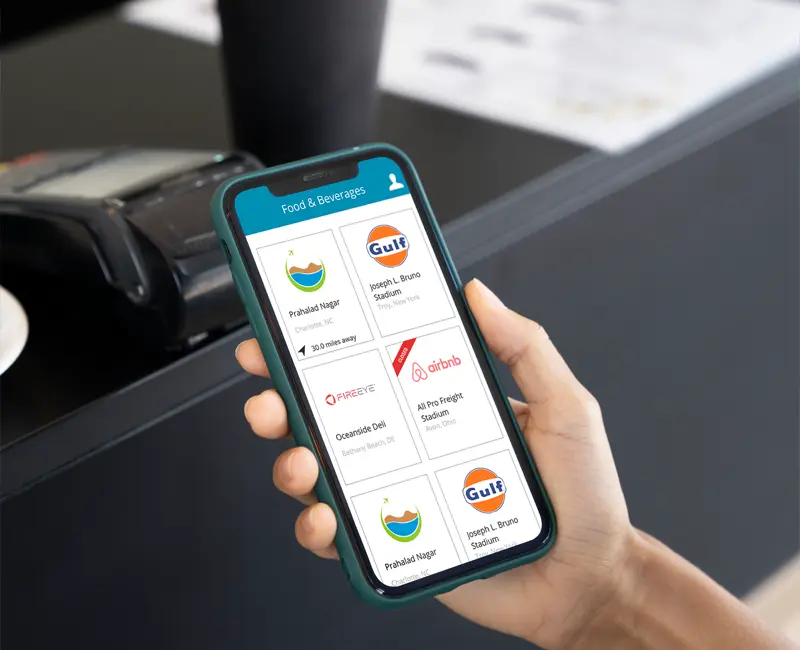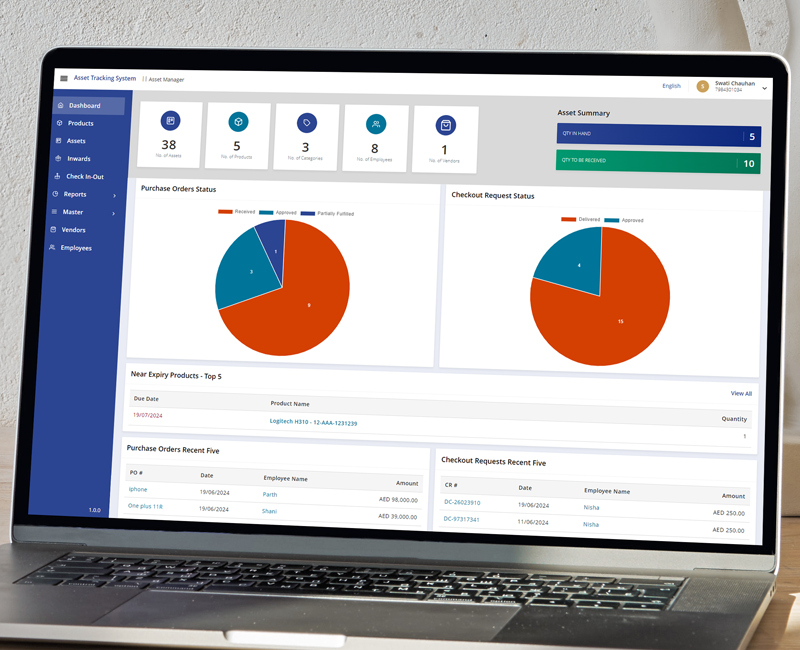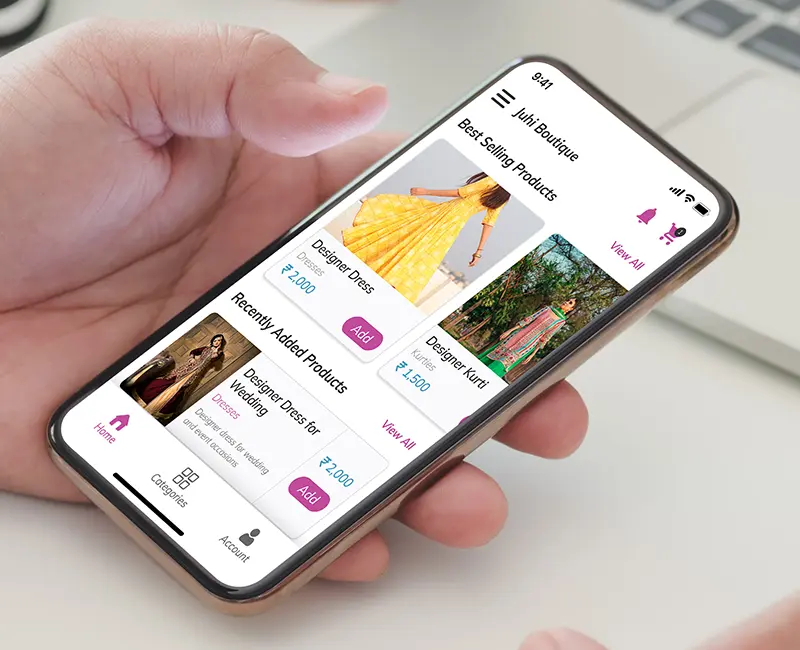Google’s Flutter is among the most prevalent cross-platform mobile structures. There is a continuous cycle of updated Flutter versions because the framework has been widely adopted by developers worldwide.
But we are aware that effective implementation is superior to all others! Creating a flutter is simple if you have the right flutter developers and designers on your team.
We have put together this blog to simplify your tasks and produce highly scalable results.
In order to make the process of creating an app with Flutter even more straightforward, this blog will cover the best practices for Flutter App development.
So let’s get started without further ado!
1. How to call a function in a flutter
One of the most common scenarios in Mobile app development is calling an async function when a new view is shown. In Flutter this can be done using a stateful widget and calling your code in the initState function.
Example:
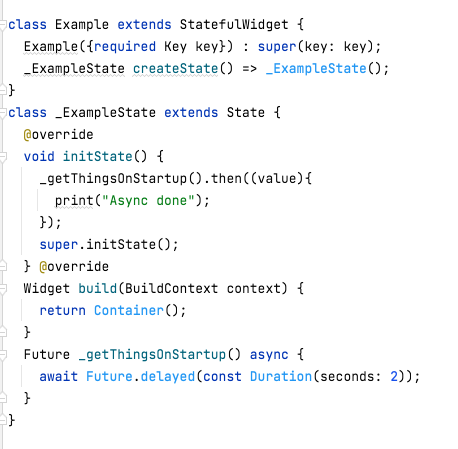
Would it be possible to call it from a stateless widget? It’s possible to do that as well. You can provide a callback function to execute startup logic by using a stateful widget as your root widget.
Example:
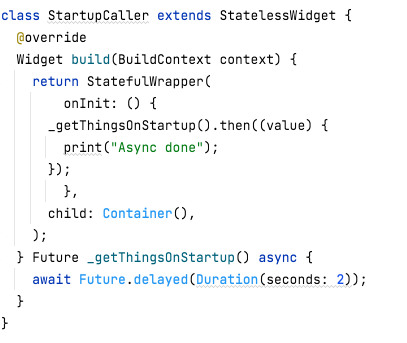

2. How to use a string in the flutter
Create normal Strings
To create a String, we can use single or double quotes:
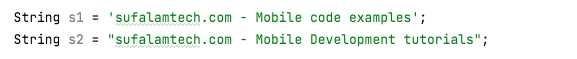
Create raw Strings For raw string,
we’re gonna use r before quotation mark of a string:
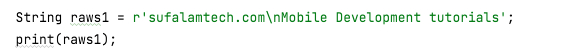
Create multi-lines Strings
We’re gonna use a triple quote to create a multi-lines Strings:

Get substring
To get a substring from a Dart String, we use the substring() method:

Get position of character/substring in a String
For the first match
We can do this by using indexOf() method:
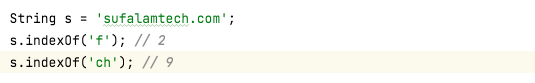
For the last match
We can do this by using lastIndexOf() method:

Upper and Lower String
toUpperCase() and toLowerCase() methods return a new string (not change the original string) with all letters have been converted to uppercase or lowercase format:
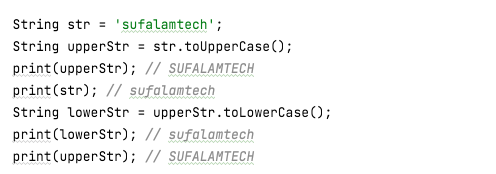
Capitalize first letter
We can convert first letter of a string to uppercase letter and lowercase others using intl library toBeginningOfSentenceCase() method:
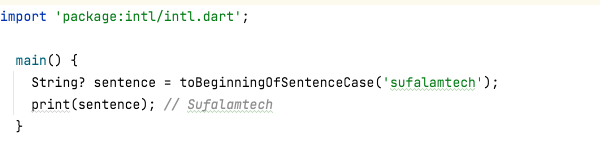
Check Empty String
We use Dart String properties isEmpty or isNotEmpty to know if a String is empty or not:

Check if String contains a substring or not
We use contains() method with signature as below:
substring could be a String or a RegExp object.
startIndex (optional): the index that from it, the method matches substring.
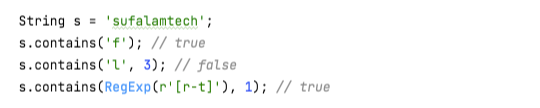
Check if String starts/ends with character/string
We can do this with endsWith() method:
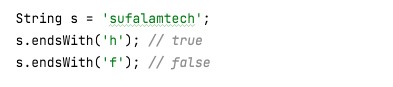
Join/Concatenate Strings
We have 3 ways to concatenate two Dart Strings:
- use interpolation
- separate strings in one statement
- use Dart String operator +
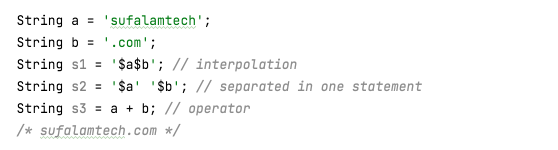
Concatenate a String with itself
Using Dart String operator *, we can multiply a String by a number of times:

Split String
The split() method splits the string at matches of pattern and returns a list of substrings between the matches:
The pattern input param could be a String or a RegExp object. For example:
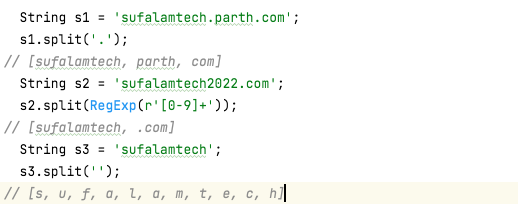
Split String, convert parts, then Join Strings
Dart provides splitMapJoin() method that can do 3 things in one statement:
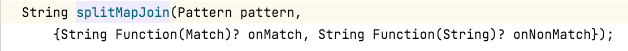
– pattern could be a String or a RegExp object.
– onMatch (optional): converts each match to a string.
– onNonMatch (optional): converts each non-matched part to a string.
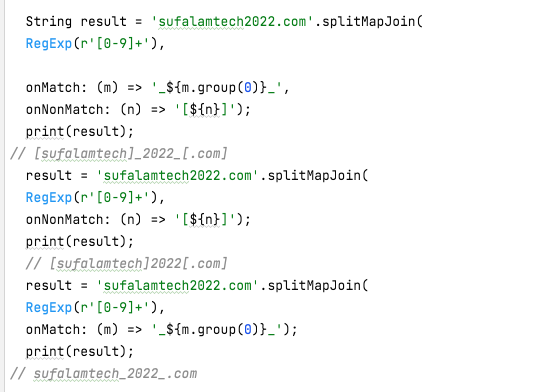
Justify text
– padLeft() method returns a right-justified String with given minimum width. If width is smaller than or equal to length of the String, no padding is added.
– padRight() method returns a left-justified String with given minimum width. If width is smaller than or equal to length of the String, no padding is added.
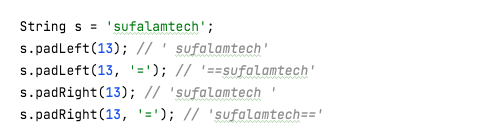
Trim String
– trimLeft() returns new String without whitespace characters from the left.
– trimRight() is from the right.
– trim() returns a new String without any whitespace characters at the beginning or end.
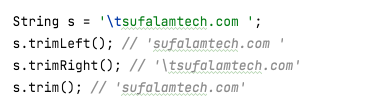
String Replace Methods
For the First match
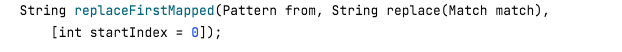
– replaceFirst() method returns a new String that replaces the first match of from with to, starts from startIndex.
– replaceFirstMapped() returns a new String in which, the first match of from is replaced by the result of replace(match) function.
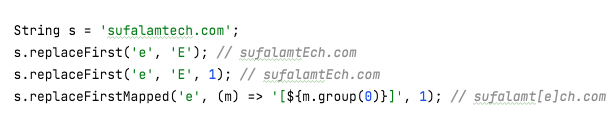
For All matches
– replaceAll() method returns a new String that replaces all matches with another String.
– replaceAllMapped() method returns a new String in which, all matches are replaced by the result of replace(match) function.
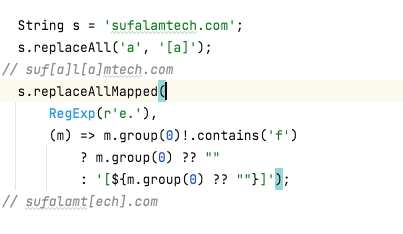
You can see that replaceAllMapped() method is useful in case we want to return new content depending on the match.
In range
If we want to replace a range of a String with another String without caring about what it is, we can use replaceRange() method:
The method will replace the substring from start index to end index with replacement.

3. How to declare variables in a flutter
In your Dart program, variables are the building blocks of information. Data can be stored in variables in any app when working with data. Using variables to reference chat messages or users can be helpful when creating chat applications.
Defining Variables
One of many ways, and the simplest way, to define a variable in Dart is using the var key word.
This example creates a variable called message, and also initializes the variable with a String value of Hello, World. Now, you can access that value by referring to the message variable.
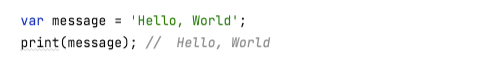
Inferring the type
The Dart language is a typed language. The variable message has the type String. The type of the variable can be inferred by Dart, so you did not have to explicitly define it as a String. It is important to note that this variable must remain a String forever. It is not possible to re-assign the variable as an integer. Using the dynamic keyword would allow you to create a variable that is more dynamic. A later lesson will show examples of this.
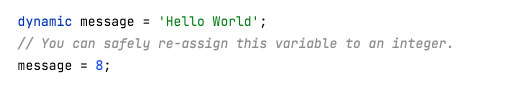
It’s rarely advisable to use dynamic. Your code will benefit from being type safe
To conclude
Here’s everything about the best practices you should be aware of while flutter development. All the practices that we have listed are tried and tested to generate effective results for your application.
However, if you need assistance or need to partner with a leading flutter development company, then we can help you out!
Sufalam Technologies has a team of skilled flutter developers & designers who will help you develop feature-rich and highly intuitive flutter mobile development.
Contact us if you would like more information about our flutter development services