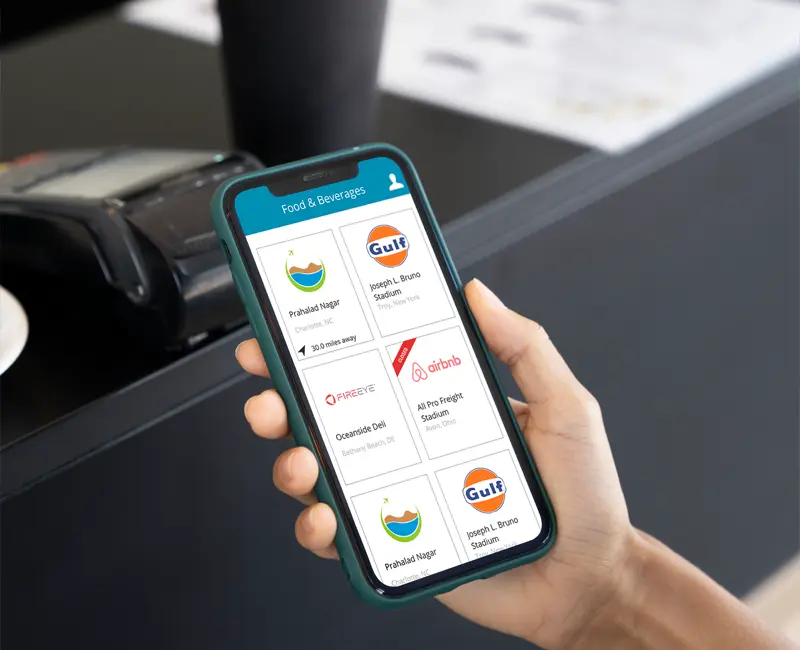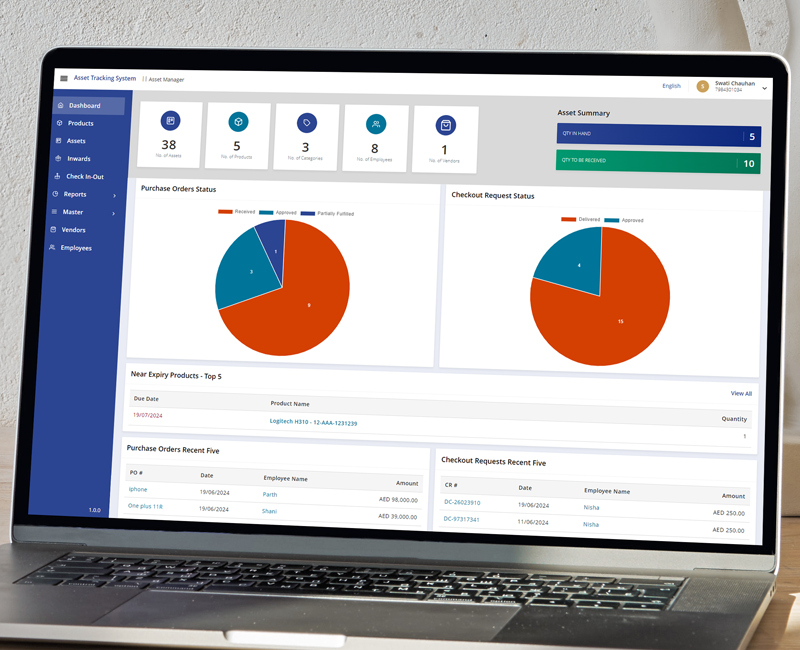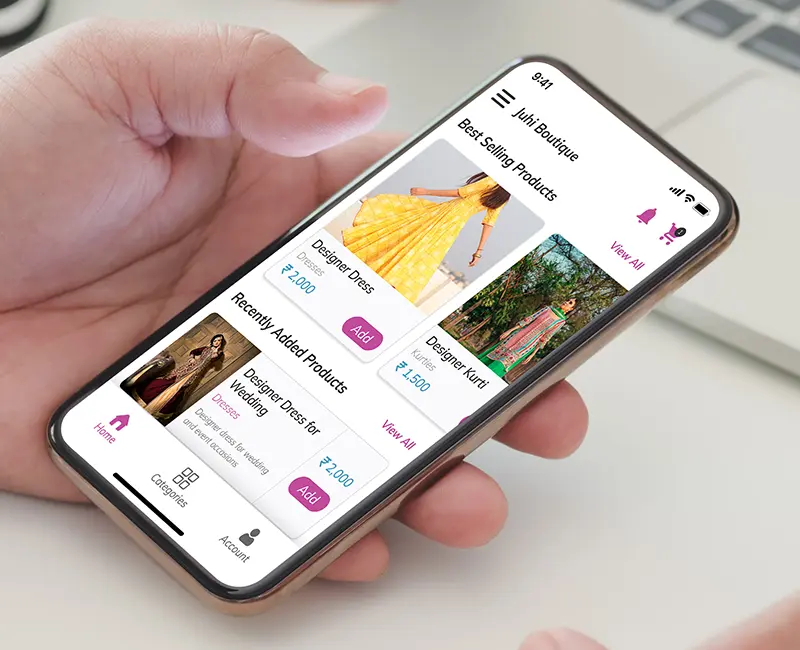Table of contents
- 10 Best Ways to Boost Reactjs Performance
- 1. Using immutable data structures
- 2. Detecting Wasted Renders in React
- 3. Implementing shouldComponentUpdate to avoid unnecessary renders.
- 4. Eliminating Unnecessary Plugins
- 5. Configure compression with Gzip on the back end.
- 6. Integration of the reselect selector
- 7. Using web workers
- 8. Splitting React Code
- 9. Lazy Loading of Images
- 10. Leverage the effectiveness of CDN
- Bottom Line
- Frequently Asked Questions

Many front-end developers adore React because it simplifies the task of performing UI updates, but React apps of significant size can occasionally become laggy.
Poorly optimized React apps can have slow loading times and decreased responsiveness, resulting in a negative user experience. Studies have shown that even minor improvements in page load times can result in a significant increase in user engagement. According to reports, a staggering 90% of users abandon the app due to poor performance.
Nevertheless, you can significantly improve react performance and how quickly your React app, well, reacts if you have the ability to measure and optimize how its components render.
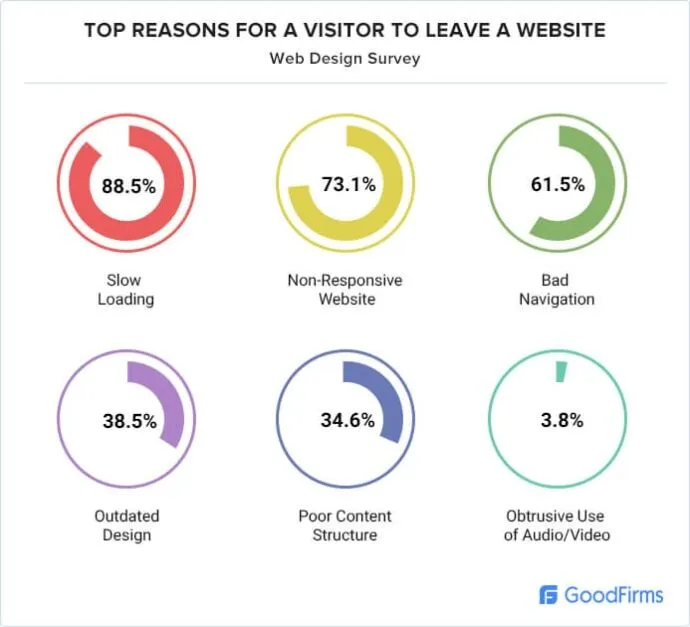
Source: GoodFirms
If you're wondering and looking for the best tips for performance optimization in React, this guide will show you how to optimize your React app with 10 effective tips. After reading this post, you should know how to improve the Reactjs performance.
So let's get going and dive right in!
10 Best Ways to Boost Reactjs Performance

1. Using immutable data structures
Data immutability is a Reactjs best practice and a methodical approach to writing code and organizing the data flow of your application; it is neither an architecture nor a design pattern. Data immutability, a concept from functional programming, can be applied to the design of front-end applications. It may offer a variety of advantages, like:
- No adverse effects
- Data objects that are immutable are easier to create, test, and utilize;
- helps in avoiding temporal coupling;
- It is easier to track changes.
In the React landscape, we use the term Component to describe the internal state of elements and changes to the state may trigger the element to re-render. React creates and maintains an internal representation of the rendered user interface (virtual DOM). When a component's properties or state change, React contrasts the newly returned element to the previously rendered one.
2. Detecting Wasted Renders in React
As is often the case, the task of determining which wasted renders are causing your application to run slowly falls to the developers. However, how can one identify unnecessary renders in a React 16?
This is where the Chrome extension for React Performance Optimization Tools would be useful for your application. These tools currently only function lightning-fast with React version 16.
You can begin analyzing your profile by checking the User Timing accordion, which will display all logs related to high CPU usage. In this manner, you can pinpoint and optimize the areas of your application that are rendering slowly.
3. Implementing shouldComponentUpdate to avoid unnecessary renders.
The majority of performance-related problems with mobile apps can usually be resolved with minor tweaks that, when combined, can ultimately speed up your app. One such modification that appears to be minor but has the potential to give your React app a noticeable and quantifiable Reactjs performance boost is the shouldComponentUpdate method.
ShouldComponentUpdate is a React lifecycle hook that, as its name suggests, lets you tell React not to render a particular component again if its state doesn't change. You can essentially tell React to ignore all components other than the one that changed through the use of shouldComponentUpdate.
Twitter engineers found that by correctly implementing the shouldComponentUpdate method, their Progressive Web App performed ten times better.
Thus, when you hire React JS developers, they should test it out and see if it improves your app's performance significantly. If so, that's the necessary update. If not, it will only slow down your React components and do nothing else.
4. Eliminating Unnecessary Plugins
Even the best React web app development services have some superfluous plugins and trust me when I say that leaving some of them in place will still make the app function incredibly well. Thus, it's imperative that you evaluate the app before releasing it to check for unnecessary plugins.
Use the Webpack Bundle Analyzer to accomplish this. It allows you to pick and exclude unnecessary methods from the list of all the methods in the package. This is useful because it allows you to improve the speed and performance of your app.
5. Configure compression with Gzip on the back end.
You can optimize server-side processes to make your React application run faster. Researchers at Smashing Magazine discovered that websites with server-side rendering have a 47% higher SEB (site experience benchmark) than websites with client-side rendering.
This implies that it is worthwhile to try Gzip compression on the back end for slow sites. It will enable quicker client service and data retrieval, which will speed up component loading and rendering times.
Gzip files are compressed. As a result, the site loads more quickly and the server provides a smaller file. Gzip can shrink style sheets and page sizes by up to 60–70% by compressing common strings, which speeds up the initial rendering of a website.
Here's a demonstration of how to reduce the bundle size in the Node/Express backend using the compression module:
- Const express and const compression are equivalent to require('express', require('compression');
- Please pass {compression} as a middleware! const app = express(); //
- use(compression()) in app;
6. Integration of the reselect selector
Using reselect optimizes Redux state management. Redux uses immutability, which means that whenever an action is dispatched, a new object reference is created. This will reduce performance because re-rendering will be triggered on components even if the object references alter but the fields remain unchanged.
The Reselect library encapsulates the Redux state, verifies that the state's fields haven't changed, and instructs React on when to render or not.
Therefore, even though they have different memory references, it helps you save time by iteratively going through the previous and current Redux states fields to see if they have changed. React is notified to re-render if any fields have changed; otherwise, the re-render is cancelled even though a new state object has been created.
7. Using web workers
React apps that use Web Workers repeatedly carry out computational tasks, and the procedure isn't as simple as it seems. It influences both the end-user experience and the program's response.
Nevertheless, you can use web workers to combat this inconvenience. These are APIs that assist you in separating quick tasks from ones that take a long time. The splitting react optimization technique is very effective because the application keeps working on one thread while slow operations load on another.
This is a really useful react optimization technique for managing the workload and maintaining peak performance all the time.
8. Splitting React Code
The size of the batch file grows in tandem with the app's growth in file sizes. The page loads more slowly the larger the file. The solution to this problem is code splitting. With dynamic imports, a large file can be divided into several sections.
The easiest React Performance Optimization adjustments are usually the most effective ones, such as breaking up a code into smaller parts. This tip allows you to load React components slowly without burdening the application. The process significantly reduces the bundle size, which automatically improves react performance.
A tip that might help: Users can use Webpack in React for the built-in code splitting feature to divide their JavaScript into "chunks" that are transmitted to the browser as needed. It even provides a detailed tutorial about how to do the code splitting. For better and professional assistance, reaching out to reactjs development company comes to your rescue.
9. Lazy Loading of Images
The lazy loading of images can speed up the application's loading time. As the largest resources, images are sometimes hidden from users until a web page has finished loading. It can lead to the reactjs performance optimization for the following reasons:
Data Wastage: When images load slowly, a lot of data is used, which is completely unnecessary given that your user cannot see the images clearly.
Data Wastage: When images load slowly, a lot of data is used, which is completely unnecessary given that your user cannot see the images clearly.
Excessive use of battery life and device resources: When a picture is downloaded from the server, the browser needs to decode it to display the content in a React user interface, which uses a lot of battery life and device resources.
To improve app loading times, it is usually suggested to load images as needed instead of while the app's page is loading. It is known as the "lazy loading of images. The React Lazyload library can be used to implement lazy loading of images in a React application.
10. Leverage the effectiveness of CDN
A Content Delivery Network (CDN) is an interconnected network of dispersed servers or nodes that enables the delivery of files, videos, and other online materials to users according to their location.
The content delivery network (CDN) lowers latency and improves react performance by serving content from the server nearest to the user when they request it from a website.
By caching frequently requested content and delivering it from the CDN's servers rather than the origin server, CDNs may also help reduce the strain on a website's origin server.
CDNs are typically used to host static content, which includes things like photos, videos, blog posts, and other content that doesn't change often over time.
There are some excellent CDN providers out there. Among them are CloudFront, CloudFlare, MaxCDN, Akamai, Google Cloud CDN, and so forth.
Bottom Line
Here’s the list of 10 best React Performance optimization techniques you should know about to sky-rocket your performance and improve the user experience in 2024.
We have listed the 10 best React optimization techniques, but that doesn’t mean you need to imply all of them. The key to optimizing the performance of React app lies in identifying the core problem which leads to lower performance and identifying the best solution accordingly.
If you are confused or have tried a few techniques and nothing is working for you - then, you can reach out to a professional Reactjs development company like Sufalam Technologies. When you hire dedicated developers from us, they will identify the problems and offer the best solutions accordingly.
Frequently Asked Questions
What is the ideal loading time for a Reactjs application?
For optimal user satisfaction, the ideal loading is considered to be less than 40 milliseconds response time, according to the stats stackoverflow survey.
Why is React.js optimization performance important for my web application?
Optimizing your React.js application is crucial as it enhances the overall user experience. Additionally, optimized React.js code consumes fewer resources, leading to improved performance on both the client and server sides. This react performance optimization also positively impacts SEO rankings. Overall. It’s a win-win.