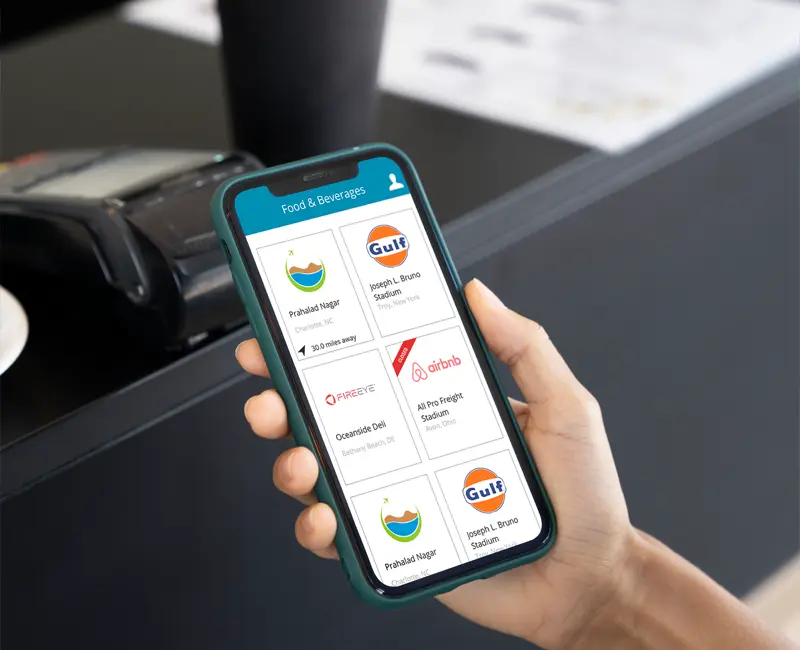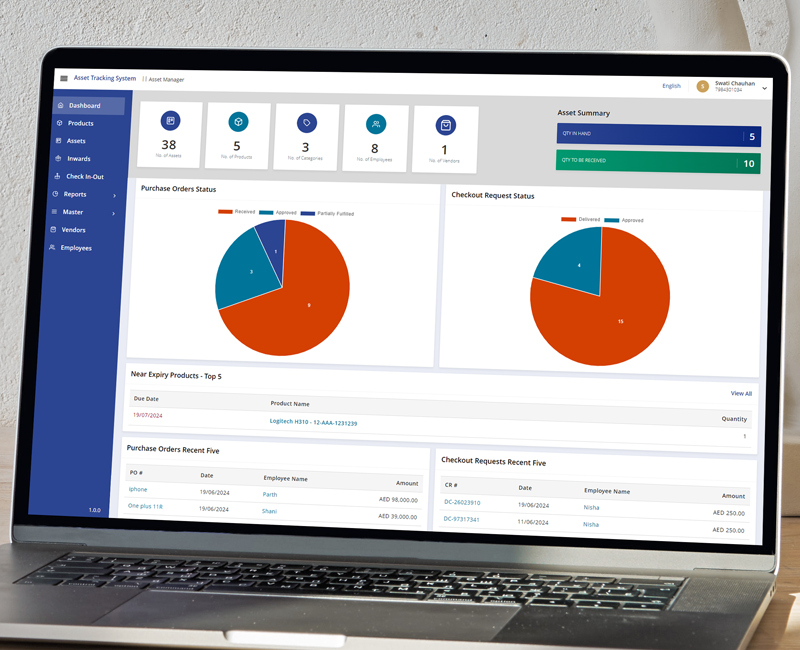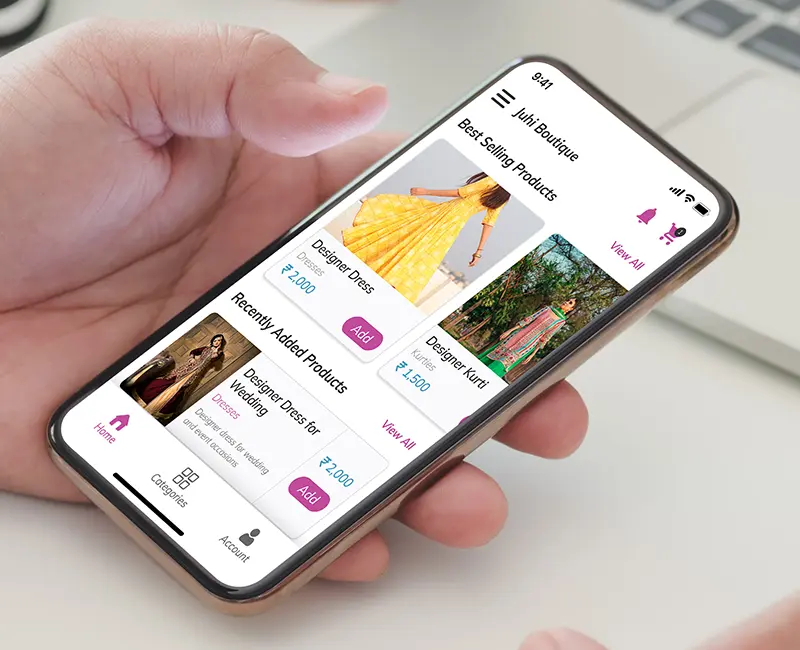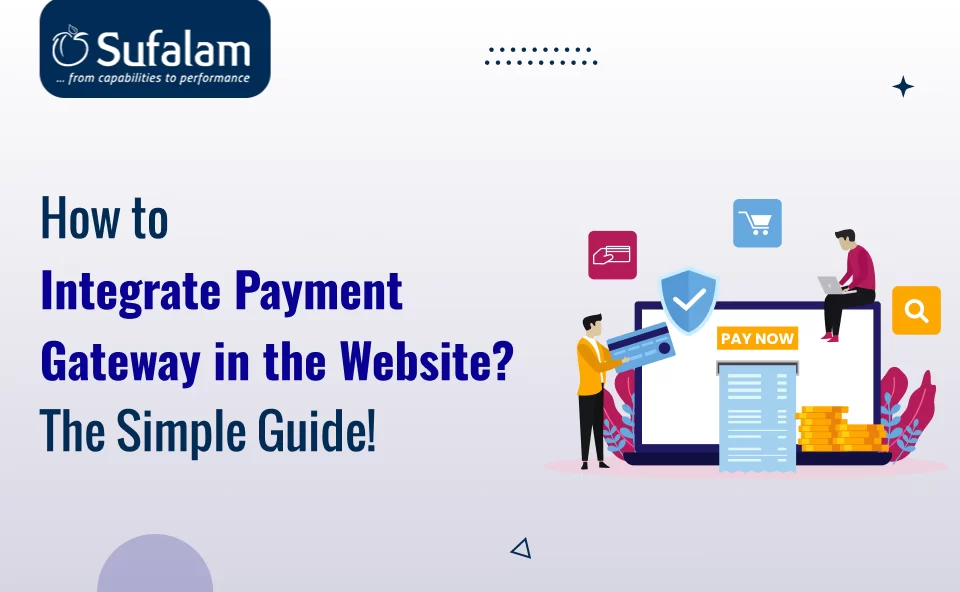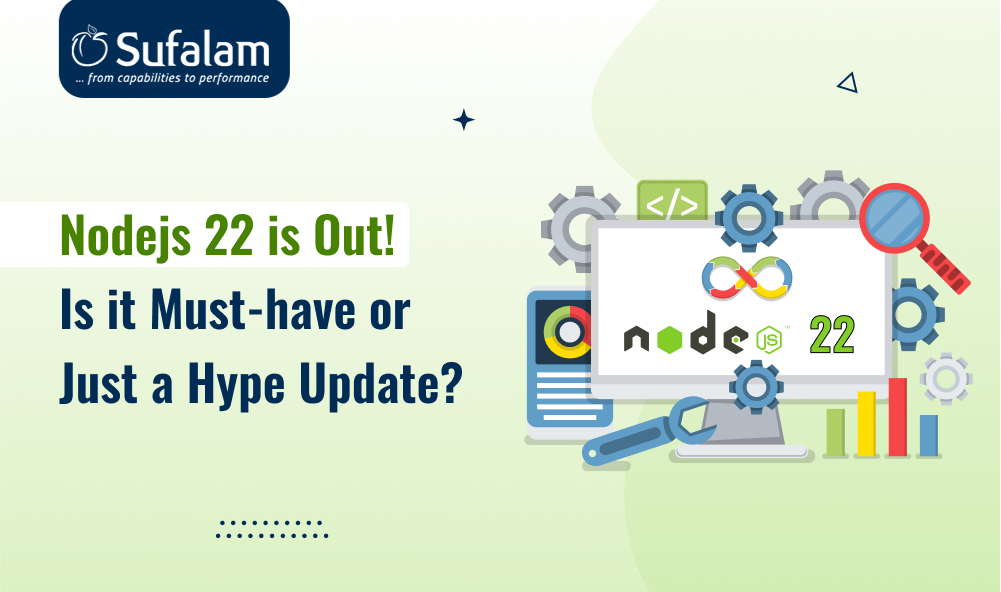
Alert! Node.js 22 is Live.
There's a catch. Like with previous versions, Node.js never failed to fascinate their fans with remarkable features. We are confident that as a member of the Node.js community, you are eager to learn more about everything. In the era of an evolving market landscape especially in the IT field, developers must stay updated on the latest app trends to deliver clients future-proof solutions.
Node.js 22 represents a significant milestone in this journey. In speaking of this, this article will help you make an informed decision regarding whether it's a must-have update or merely a hype Node.js release. So without further ado, let’s find out!
An Overview of Node.js 22
An open-source JavaScript runtime environment called Node.js empowers developers to execute JavaScript server-side. Since its start in 2009, it has grown in popularity among leading Node.js development companies. To create scalable web apps with Node.js, businesses started searching for hire Node.js developers. Considering this, we have undoubtedly advanced with all of these changing perspectives.
The release of Node.js 22 on 24 April 2024, marks an awaited accomplishment for the Node.js community and development team. This version brings with it a host of new features and enhancements, promising to empower developers to provide more scalable applications.
|
Node.js Release Schedule |
|||||
|
Vers. |
Status |
Initial Release |
Active LTS Start |
Maintenance Start |
End-of-life |
|
18.x |
Maintenance |
April 19, 2022 |
October 25, 2022 |
October 18, 2023 |
April 30, 2025 |
|
20.x |
LTS |
April 18, 2023 |
October 24, 2023 |
October 22, 2024 |
April 30, 2026 |
|
21.x |
Maintenance |
October 17, 2023 |
– |
April 1, 2024 |
June 1, 2024 |
|
22.x |
Current |
April 24, 2024 |
October 29, 2024 |
October 21, 2024 |
April 30, 2027 |
|
23.x |
Pending |
October 15, 2024 |
– |
April 1, 2025 |
June 1, 2025 |
|
24.x |
Pending |
April 22, 2025 |
October 28, 2025 |
October 20, 2026 |
April 30, 2028 |
Note: It is highly recommended by the Node.js development company to use the latest version (Node.js 22) or the LTS version (Node.js 20).
A Closure Look at Node.js 22 Features & Updates
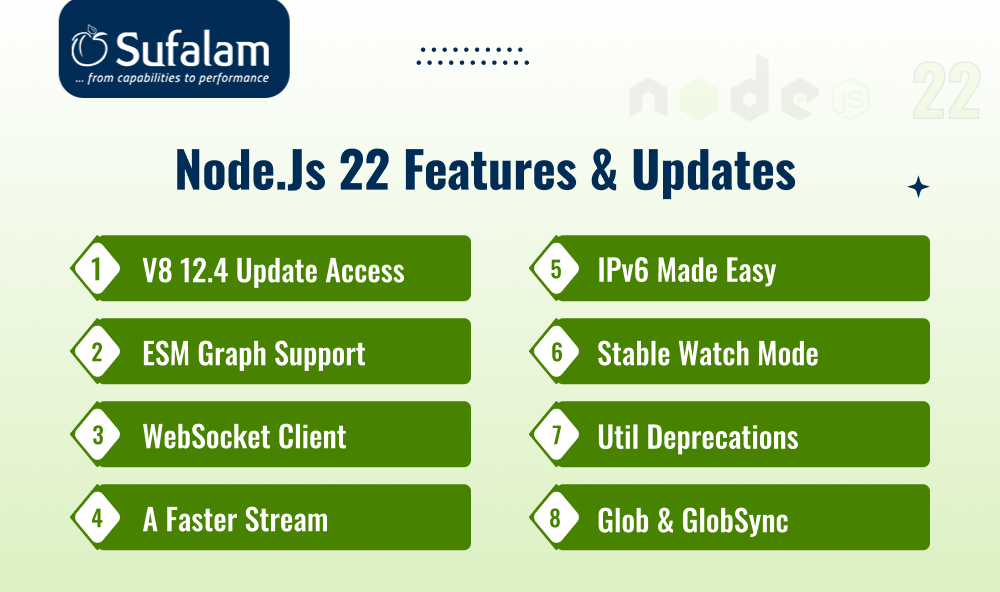
Here are the main advancements in Node.js 22 that set it apart from its previous versions. Let's take an in-depth look at Node.js 22 features & updates for more details.
V8 12.4 Update Access
One of the most expected Node.js 22 features and updates, but that still has a lot to uncover. Google's open-source JavaScript and WebAssembly engine is called V8. It features the V8 Maglev compiler (the new JIT compiler), which can be enabled by default on compatible architectures.
Support for Require()ing ESM Graphs
A major feature of Node.js 22 is its reliable support for require()ing ESM graphs. A more recent JavaScript module system than CommonJS modules is called ECMAScript Modules (ESM). The goal of Node.js 22's ESM compatibility enhancement is to facilitate the adoption of ES modules (ESM) by streamlining the transition from CommonJS (CJS) to ESM. It presents flags that automatically detect and run ES modules, as well as tech preview improvements.
Default WebSocket Client
A new WebSocket client is also included in the most recent Node.js 22 version. Actually, it has been there since Node.js 20 or 21, but it was hidden behind a flag. The WebSocket client is now enabled by default with Node.js. Developers used to need to depend on the ws module and install a new package for the client to have a WebSocket. With the new bundle, everything functions effortlessly.
Because it doesn't rely on external libraries for WebSocket connection, this built-in feature makes it simpler to create apps that need real-time data updates, such as chat apps or live notifications.
Improved Stream Performance
When compared to Node.js 21, Node.js 22 offers better stream performance. Node v22 streams now function better, and the default high watermark has been raised from 16 KB to 65 KB. This improvement is complimented by more effective AbortSignal creation, as well as speedier fetch() API and test runner operations. All of this results in better performance altogether.
Smooth IPv6 Configuration Handling
Another Node.js 22 feature is smooth IPv6 configuration handling. The team has stopped favouring IPv4 over IPv6 since the release of Node.js 17 and has started obeying the commands given by the DNS entries. The purpose of this modification is to maintain the functioning of correctly configured hosts while improving the handling of incorrect IPv6 settings.
However, hosts with partially incorrect or configured IPv6 stacks may encounter issues. To revert to the old behavior when facing problems, the ‘--dns-result-order=ipv4first’ command-line option can be used.
Stable Watch Mode
Node.js 22 features and updates, such as stable watch mode, continue to live up to the expectations and make developers' jobs easier. Node.js 22 is entirely trustworthy and instantly reloads the processes when upgrading files. While the application restarts itself when you make changes to the files it is watching, the main advantage of this latest Node.js 22 feature is that it saves time during development.
Deprecations in Util
The major releases within the Node 22 updates launch act as an opportunity to deprecate or remove obsolete APIs. The development project adheres to a three-tiered planned deprecation process: documentation-only, runtime, and end-of-life. It is an excellent Node.js 22 feature and updates to check your usage of the util APIs when upgrading to Node.js 22 or remove the usage of the runtime deprecated APIs.
Glob & GlobSync Functions
The most recent Node.js 22 updates have added new features to the node:fsmodule, including the pattern-matching glob and globSync functions. These functionalities can now be used by your development teams to match the file path by the given patterns.
Node.js 21 VS Node.js 22: Should I Update or Not?
Wondering, what’s the difference between Node.js 21 vs 22? The table below provides a quick look at whether you should update to the latest Node.js version 22 or wait for a more stable status.
|
Node.js 21 VS Node.js 22 |
||
|
Aspect |
Node.js Version 21 |
Node.js Version 22 |
|
Release Date |
17 October 2023 |
24 April 2023 |
|
V8 engine |
V8 11.8 |
V8 12.4 |
|
WebStreams |
Supported |
Improved Support |
|
ESM modules |
Quite Complex Process |
Supported by Default |
|
Test runner |
Included |
More Accurate |
|
Performance |
Quite Effective |
Enhanced Performance |
How to Install the Latest Node.js Version 22?
Follow these steps to install the latest version of Node.js.
- Check out the Node.js website
- Make sure to download the right package for your system.
- Once you download it, just run the installation package and follow the on-screen instructions to install Node.js.
- After completing the mission, you can verify the installed version by running the command node -v in your terminal or command prompt.
Note: It is highly recommended by the Node.js development company to use the latest version (Node.js 22) or the LTS version (Node.js 20).
What to Expect in Node.js 23?
Wait, what's Node.js 23? Indeed, it's not an official announcement, but Node.js has a history of releasing new versions with amazing features and enhancements every six months. In light of this, we expect Node.js 23 features and improvements toward the end of September and October. These are a few things we can hope for with Node.js 23's new features.
→ Enhanced Security Measures
→ Streamlined Development Workflow
→ More Sleek, Faster & Stronger
→ Ecosystem Expansion
→ Smoother Development Experience Ahead
Conclusion:
Clearly, Node.js 22 is a more comprehensive release than just a version update. As a result, there is now greater hope for JavaScript development, and Node js 22 is setting the standard for Node.js app advances in technology.
Get in touch with Sufalam Technologies, the top app development company, and our team will try its best to help you whether you want to update to the better Node Js version or enhance the functionality of your application from scratch.
Frequently Asked Questions
Is it necessary to upgrade to Node.js 22 immediately?
While it’s always advised to update to the latest Node.js version to take advantage of new features and enhancements, but it’s not always compulsory. Before upgrading, take stability and compatibility into consideration plus assess whether the new features & improvements in Node.js 22 meet the needs of your project.
How can I get support or assistance with upgrading to Node.js 22?
If you encounter any challenges or have questions about upgrading to Node.js 22, there are various resources available. You can also consider reaching out to our Node.js experts for further assistance.