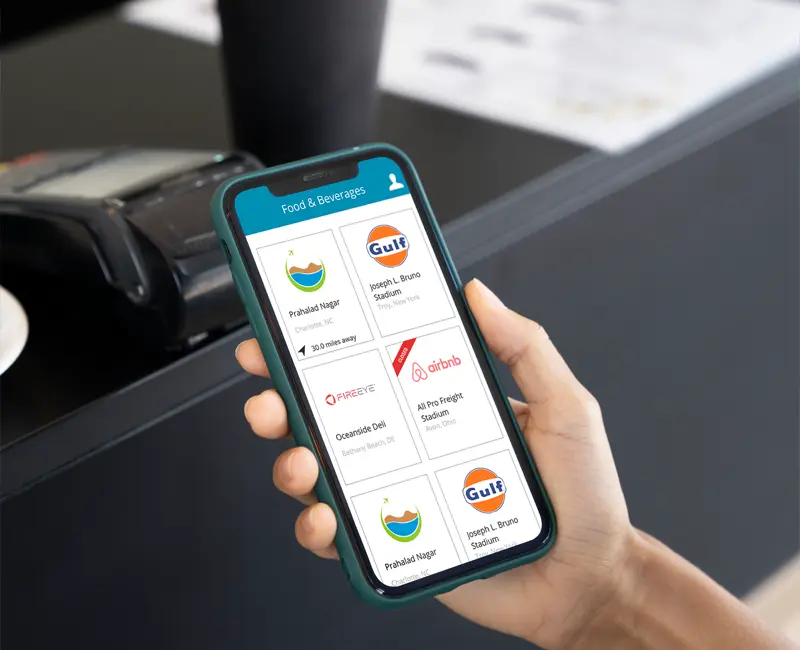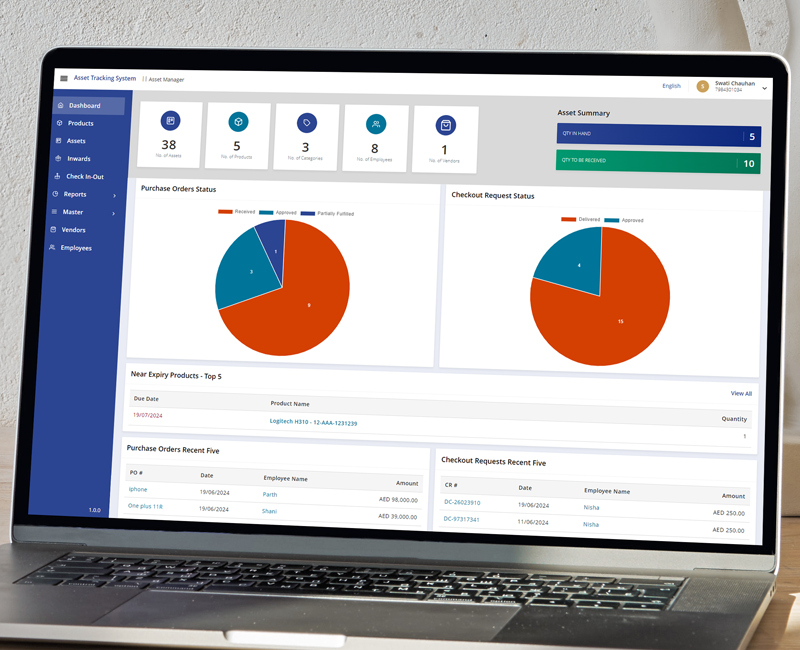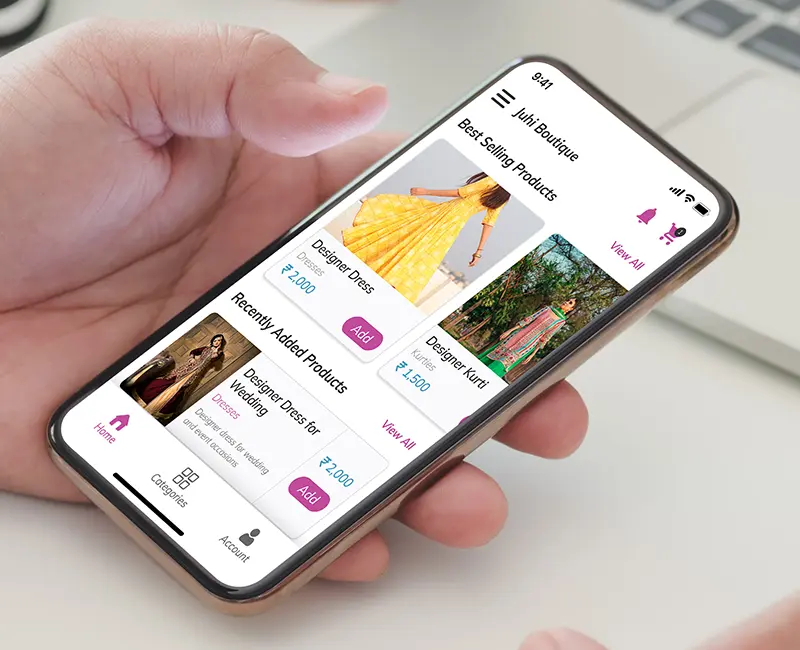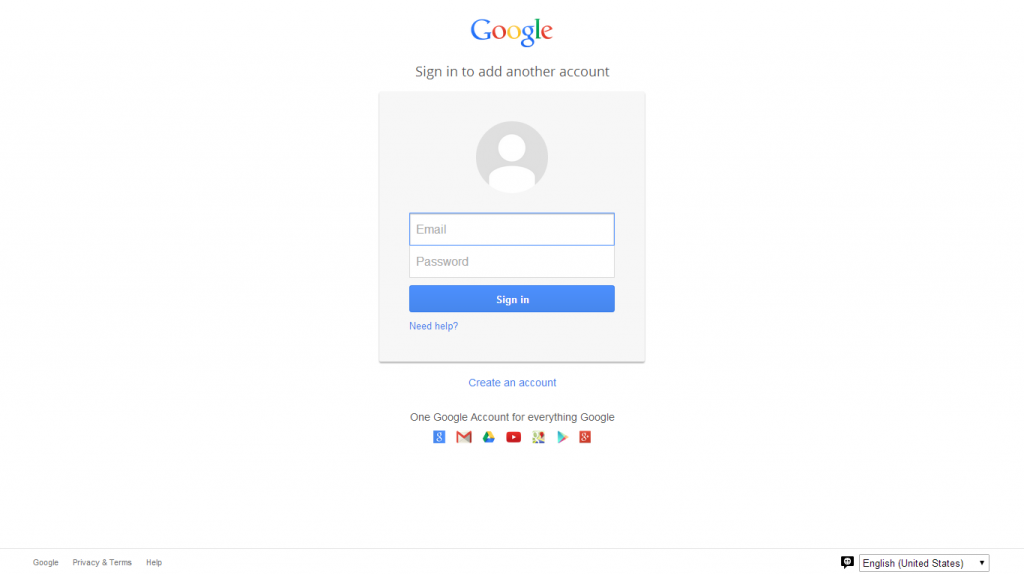Internet security is always a critical issue. It is always advisable to take necessary precautions for logging in the important accounts. Considering this, Google’s 2 Step Verification Process is very important feature. It enables you to add your personal mobile number for the safety of your Google account. Once you insert your mobile number, it sends you SMS for the security code of your account. You can add this security code in order to log in into your account. Later it will ask you to save the computer/mobile for future log in. You can select this option if you are using your own device. Further, every time you log in from a new device, it will ask for the security code. Thus it makes sure that, even if someone knows your password, still there will be a need for another security code. It will add one more layer of safety to your account.
Following is a screen to screen instruction for implementing 2 Step Verification Process:
Go to Google 2 Step Verification
Click on Get Started
Log in with your Google account details:
Insert your mobile number and receive the code. Once you insert this code into your verification details, your 2 Step Verification process will get activated.