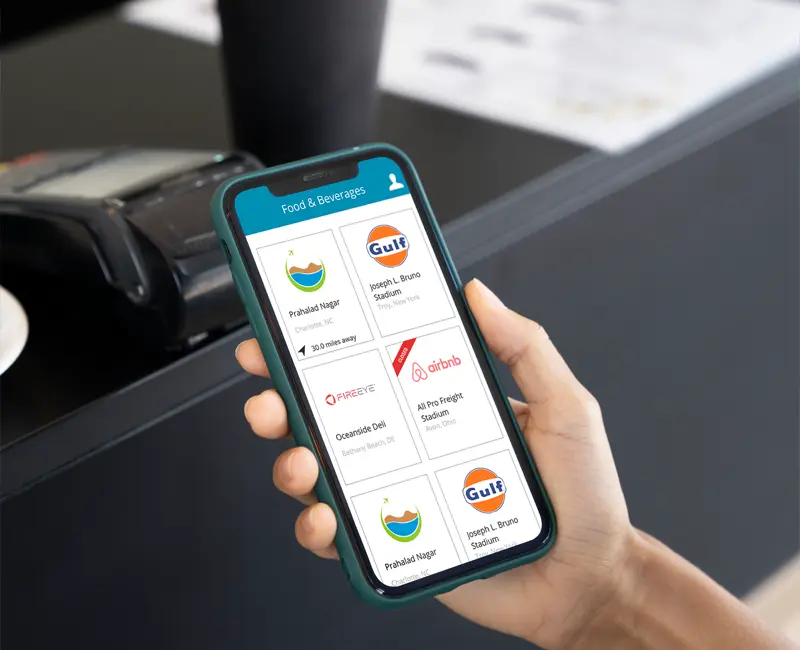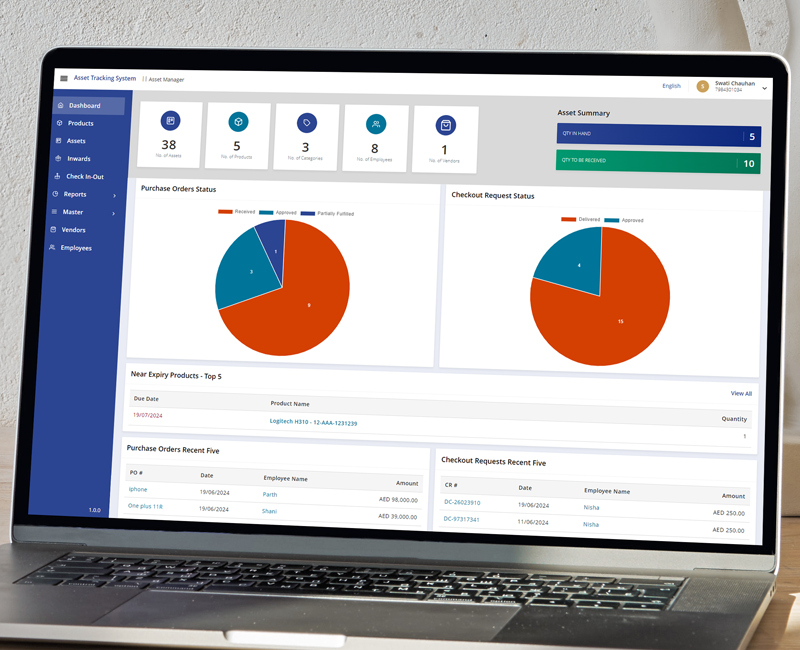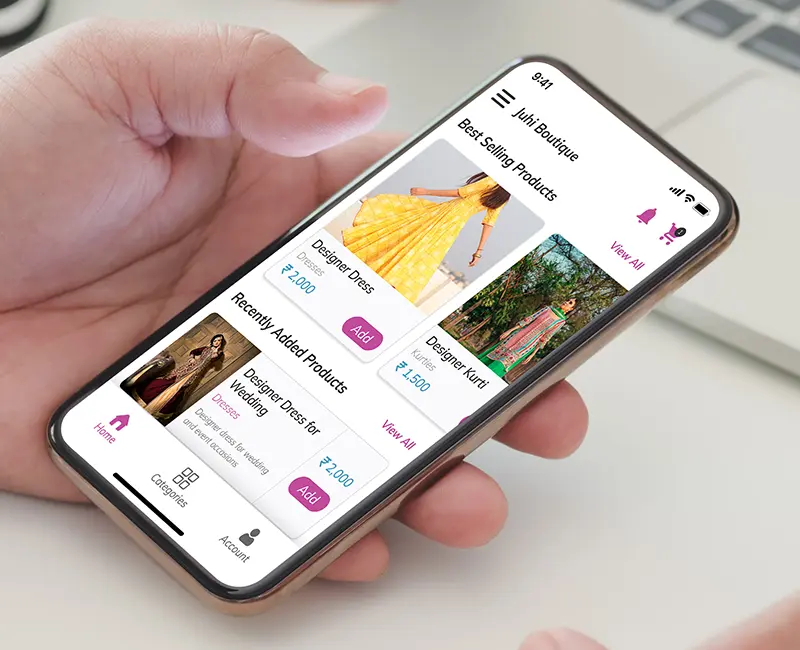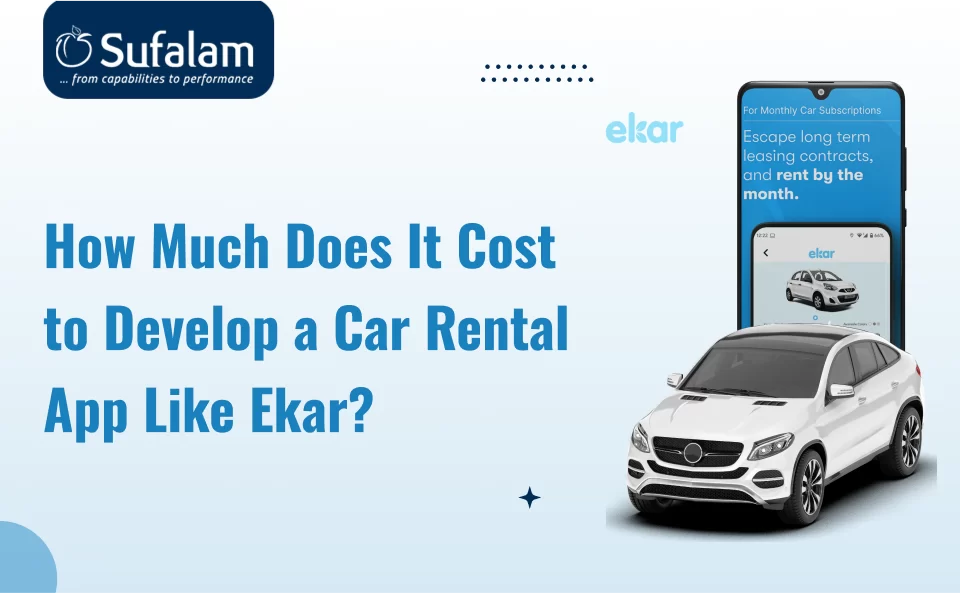Table of contents
- What is Flutter & Why it is Growing in Popularity?
- Best Flutter Performance Optimization Practices
- Do Proper Resource Allocation
- Minimize the Widget Rebuilds
- Describe the architecture of the Flutter app.
- Create a Pure Build function.
- Optimizing images, assets & animations!
- Improve Network Performance
- Updated Flutter Is Your Friend
- Employ Const Keyword
- Use the State Management Library
- Profiling and Debugging
- To Conclude
- Frequently Asked Questions
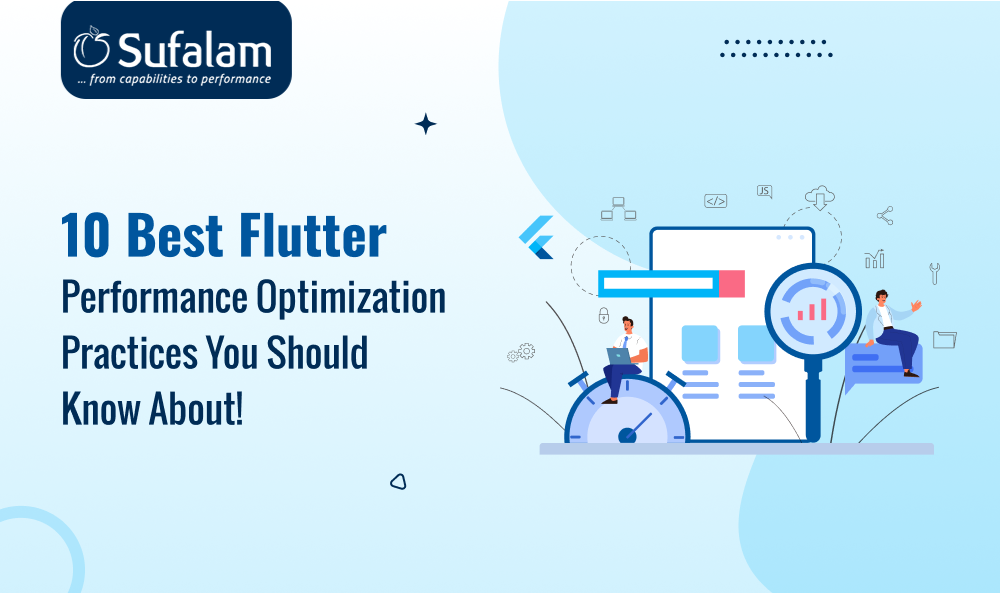
Performance is the foundation of a successful mobile app. Developers can design apps that users will love to use, return to, and recommend to others by putting speed, responsiveness, and a seamless user experience first.
Did you know, that one research indicates that almost 90% of users have given up on an app because of poor performance?
So, what we should consider to ensure seamless performance and user experience? A few variables affect how effectively your app works, but the framework used to create it is one of the most important ones.
In this post, we'll focus on Flutter - it is a popular cross-platform development framework created by Google, known for its ability to ensure powerful app performance. Flutter has taken the developer world by storm and for all the good reasons. But, it is important to use the best practices to boost performance and ensure seamless performance.
If you are looking to know more about the best performance optimization practices, then keep scrolling.
What is Flutter & Why it is Growing in Popularity?
Flutter is an open-source UI software development kit (SDK) created by Google. It is used to develop natively compiled applications for mobile (iOS, Android), web, and desktop from a single codebase. Flutter was first announced in 2015 and later released its first stable version in December 2018.
As per a StackOverflow survey, 68.03% of developers enjoy using Flutter, with 13.52% planning to adopt it for future cross-platform projects.
It allows you to create beautiful, cross-platform apps at rapid speed while delivering best-in-class performance. Even with Flutter's rapid performance right out of the box, though, it still makes a huge difference to squeeze out every last bit of speed.
Consider this: faster, more fluid apps not only feel easier to use, but they also reflect positively on your entire business. The good news is that even simple changes can lead to significant improvements in responsiveness and overall user experience.
So, let’s keep on reading to know about the best flutter performance optimization practices!
Best Flutter Performance Optimization Practices
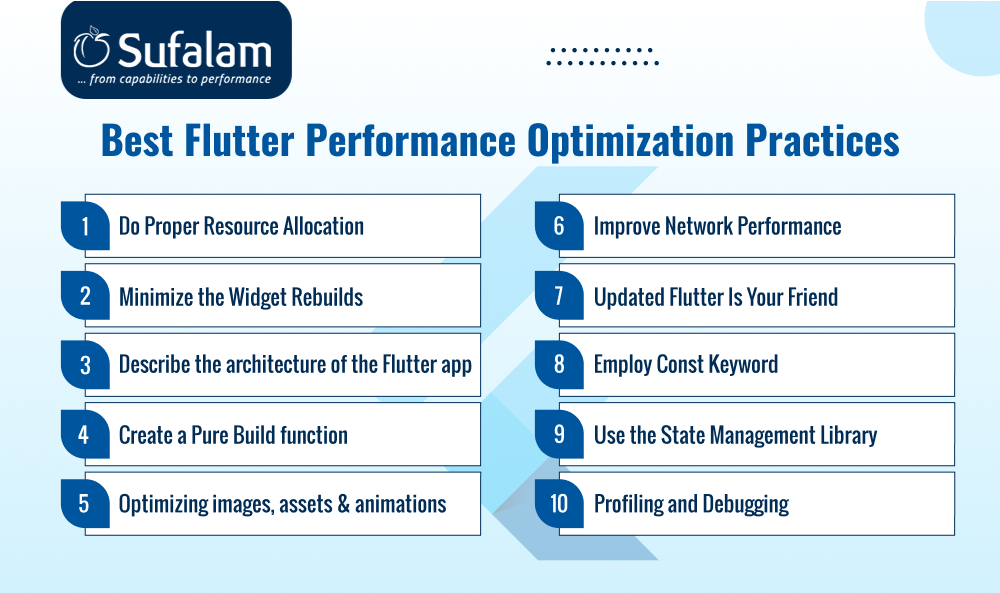
Following the best practices for Flutter performance optimization is crucial because it directly impacts the user experience and overall performance of your app. Optimized apps are faster, more responsive, and provide a smoother user interface, which enhances user satisfaction and retention. Ultimately, adhering to these best practices not only boosts app performance but also sets a high standard for quality and user engagement.
Let’s find out some of the best flutter performance optimization techniques!
Do Proper Resource Allocation
Strategic planning of diverse resources, including financial, technical, and human resources, is required for resource allocation. There are a few important factors that you need to think about.
First, focus on the particular skill sets needed to improve Flutter app performance. Make sure the Flutter app development company is proficient with the Flutter programming language, the Dart programming language, and the necessary performance monitoring and optimization instruments.
Second, give each task a set amount of development time. This guarantees that when you hire Flutter developers, they won't have to sacrifice other Flutter project milestones in order to find and fix performance problems.
Minimize the Widget Rebuilds
One of the benefits of Flutter is its simplicity of use in developing complicated user interfaces. However, this can have a negative impact on performance. A particular method to increase the performance of your Flutter app is to reduce the amount of widget rebuilds throughout the rendering process.
To accomplish this, utilize the shouldRebuild method to detect whether a widget requires rebuilding or not. With this approach, you can evaluate a widget's status in comparison to its past and only rebuild it if required.
Describe the architecture of the Flutter app.
Clarifying mobile app architecture is an important step in the development process. This also functions in this case. Select the app's clearly illustrated architecture, which dictates how data flows between layers and, consequently, between layers.
This would refer to the presentation layer, data layer, and business logic layer. Coders typically use BLoC architecture for creating Flutter apps.
Create a Pure Build function.
Try creating a pure Build function, avoiding disproportionate functions to reduce code misbehavior, and redesigning the user interface procedure. Inadequately constructed compose code might cause sluggish rebuild times, resulting in an irritating user experience and slow performance.
Optimizing images, assets & animations!
Optimizing images and assets in Flutter is crucial for enhancing performance. To maintain the best visual quality without sacrificing app speed, consider tactics such as image compression, lazy loading, and adaptive loading. These techniques help to shorten load times and improve user efficiency.
You can apply a similar principle to animations. Animations are visually beautiful and captivating. They could, however, quickly lead to problems with your Flutter app's performance. Make sure you select the right Animation API to prevent this.
AnimationController API works well for more straightforward animations, but AnimatedBuilder API is best for more complex ones.
Improve Network Performance
Enhancing network performance is critical for delivering fast and responsive data communication in Flutter apps.
- Use efficient networking libraries to manage network requests with features such as interceptors, request cancellation, and timeout handling.
- Implement caching strategies to store and reuse network responses locally, minimizing redundant network calls and improving data loading times.
- Perform network operations asynchronously using Dart’s async/await syntax to maintain UI responsiveness while waiting for network responses.
- Optimize payload sizes and use efficient data formats like JSON to reduce network latency and improve data transmission efficiency.
Updated Flutter Is Your Friend
Think of Flutter updates as a performance boost. Every new release of your program comes loaded with features, updates, and optimizations to help it function even better.
In addition to offering noticeable speed increases, updated versions frequently reveal nifty tricks and widgets that can optimize your current code. Providing your users with the greatest experience possible is more important than trying to stay current.
Also Read: Flutter App Development Cost in 2024
Employ Const Keyword
The const keyword in Flutter allows you to define compile-time constants for a variety of app elements, including widgets, strings, and data models. Const allows you to increase the performance of your Flutter app in a variety of ways.
When you use the const keyword to construct a widget, Flutter understands that the widget's properties and children will not change during its lifetime. This allows Flutter to optimize the widget's display and layout by assuming that the widget's properties will remain constant and eliminating the need to check for changes.
Use the State Management Library
State management is a critical component of developing high-performance Flutter applications. One way to simplify your app's maintenance and cut down on the amount of rebuilds needed to change the user interface is to use a state management library. Flutter's most popular state management libraries are Provider, Redux, and Bloc.
Profiling and Debugging
Profiling and debugging are essential practices for identifying and resolving performance issues in Flutter apps. Flutter DevTools provides a suite of tools, including the performance profiler, memory profiler, and CPU profiler, to analyze various aspects of app performance.
The performance profiler helps monitor frame rendering times, identify UI jank or stuttering, and optimize widget rendering efficiency.
The CPU profiler analyzes CPU usage and thread activity, highlighting performance bottlenecks caused by heavy computations or inefficient code execution. By regularly profiling your app during the development and testing phases, you can pinpoint areas for improvement and optimize your app for better overall performance.
To Conclude
Here’s the wrap of the 10 best practices of the guide on how to improve flutter performance. Optimizing Flutter app performance is not just about making your app faster; it's about delivering a seamless and delightful user experience.
Embrace these practices, experiment with optimizations that suit your app’s specific needs, and keep iterating to create apps that stand out for their performance and user experience excellence. Here’s to building faster, smoother, and more responsive Flutter apps!
If you are looking for professional guidance who can guide you on Flutter performance optimization to the best, then you can reach out to our Flutter development company. Our team at Sufalam Technologies will understand your requirements and assist you in the best possible manner.
Frequently Asked Questions
How can I reduce the app’s startup time?
Optimize initialization code by deferring non-critical tasks until after launch. Use a splash screen to improve perceived performance and precompile the app with Flutter’s AOT (ahead-of-time) compilation to eliminate the need for JIT (just-in-time) compilation.
What tools can I use to profile and debug performance issues in Flutter?
The Flutter DevTools suite offers performance, memory, and CPU profilers. The performance profiler provides frame rendering insights, the memory profiler tracks usage and leaks, and the CPU profiler analyzes CPU usage. These tools help identify and diagnose performance bottlenecks.