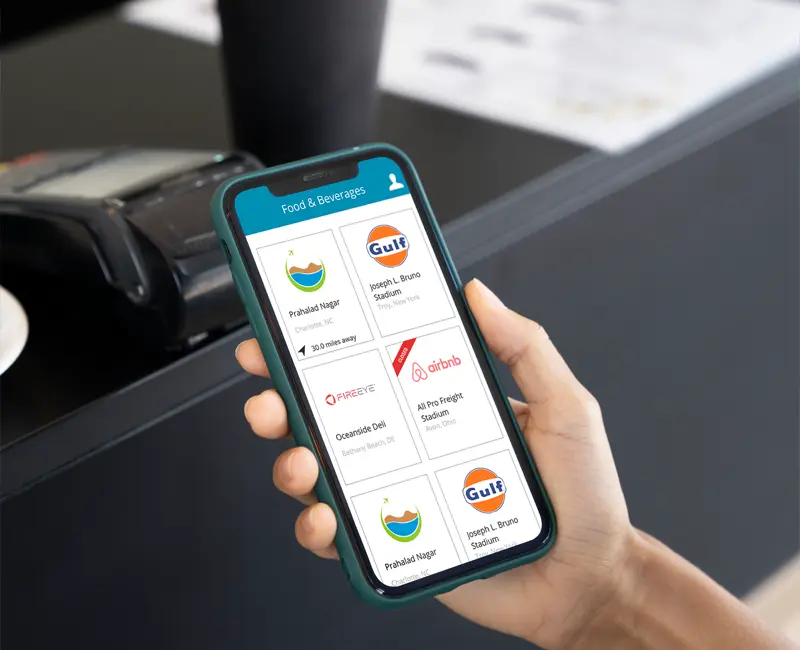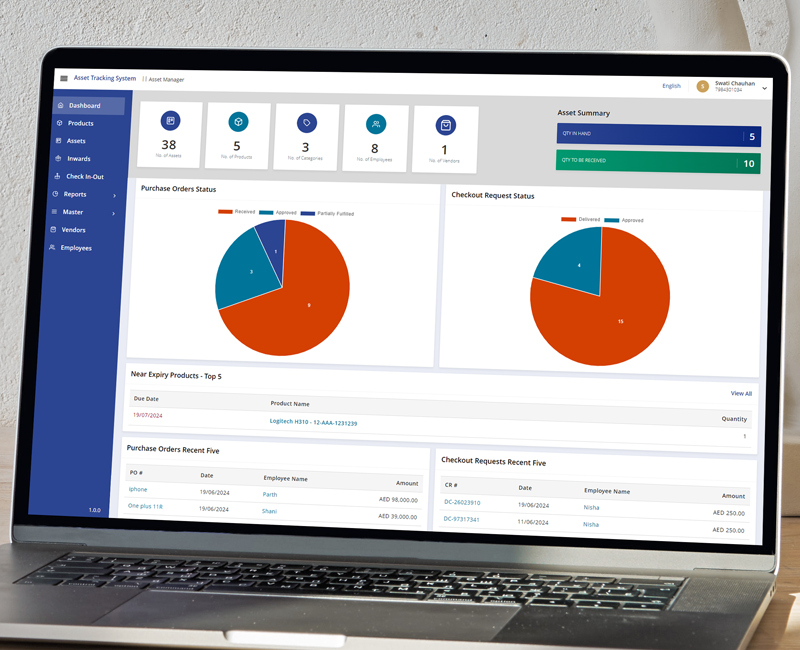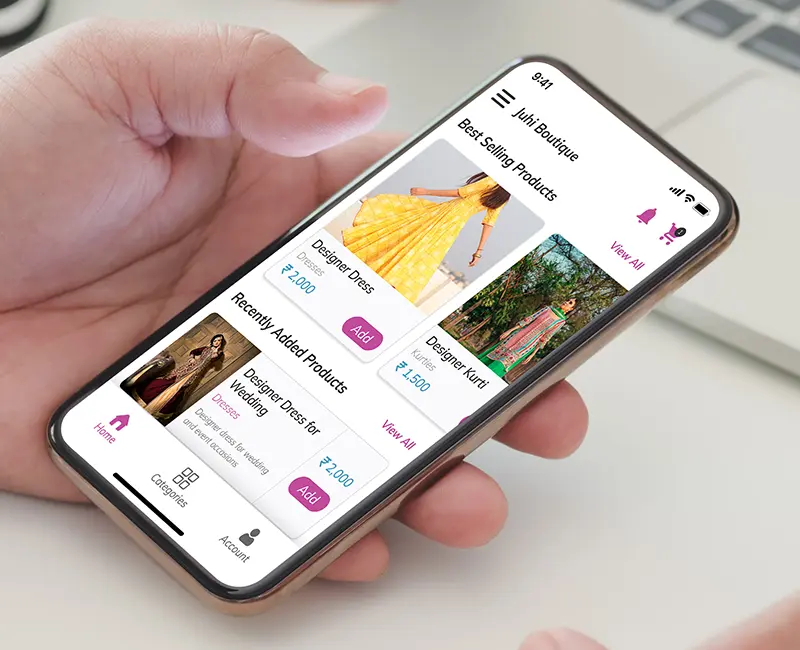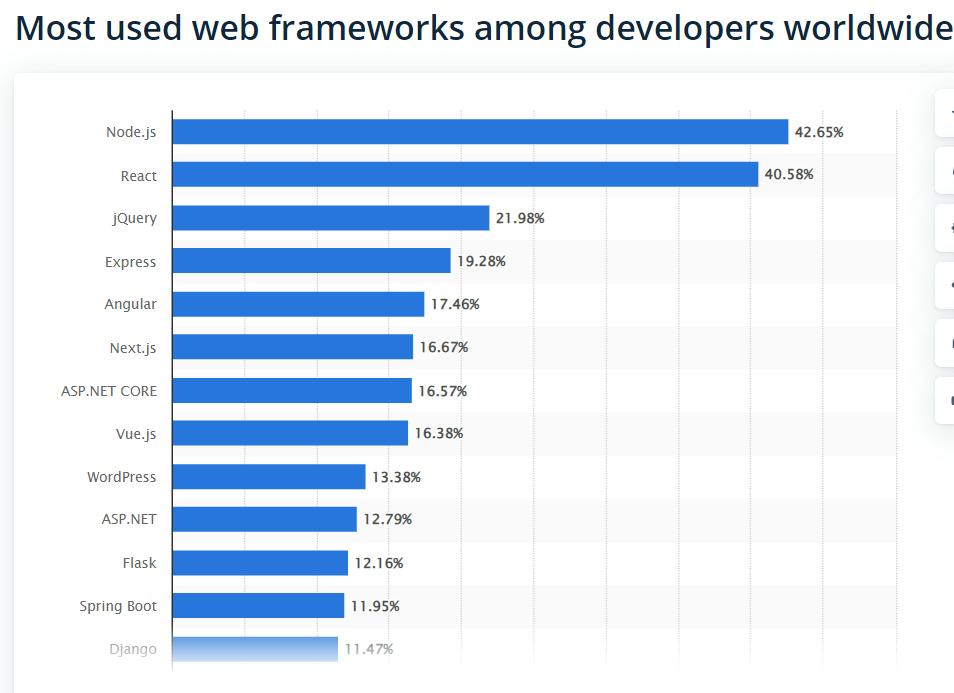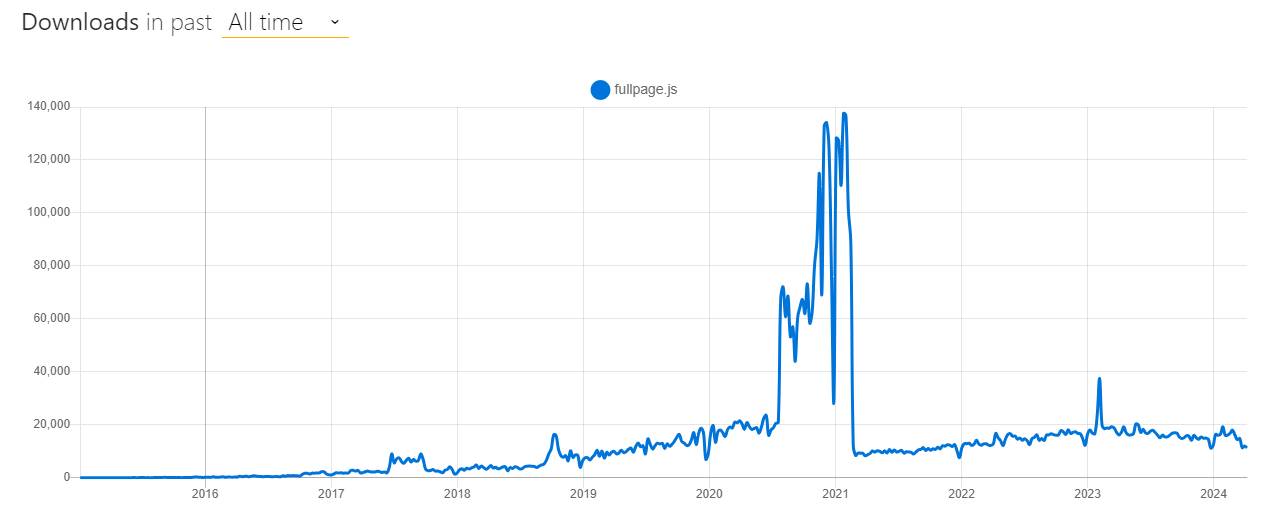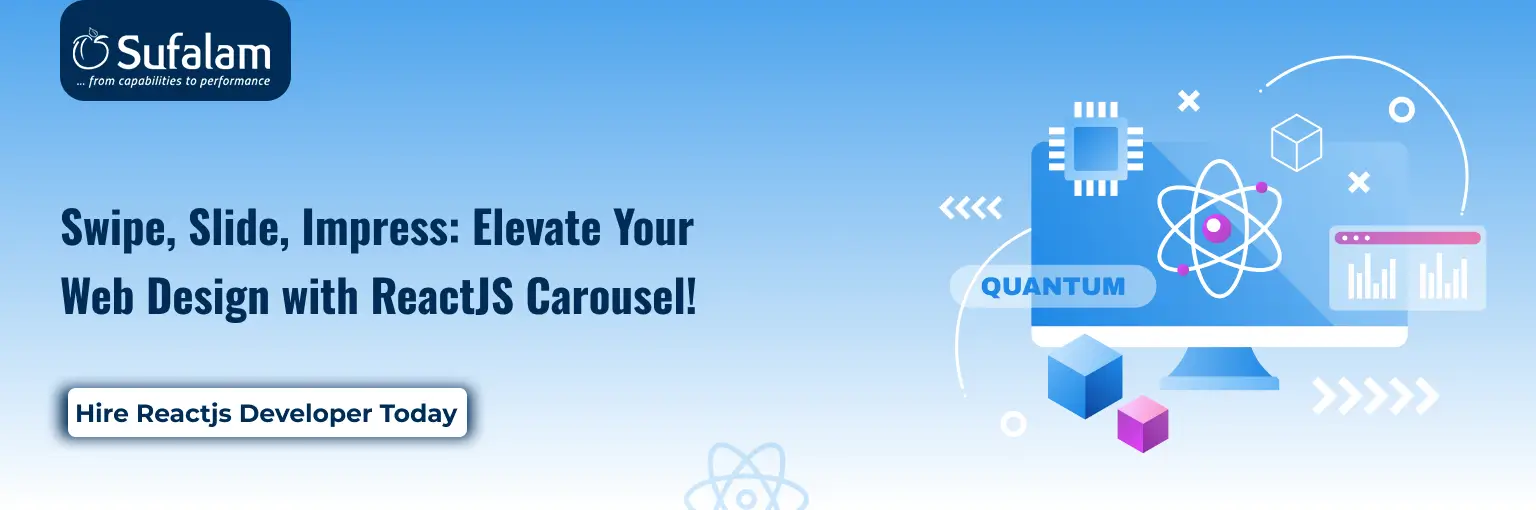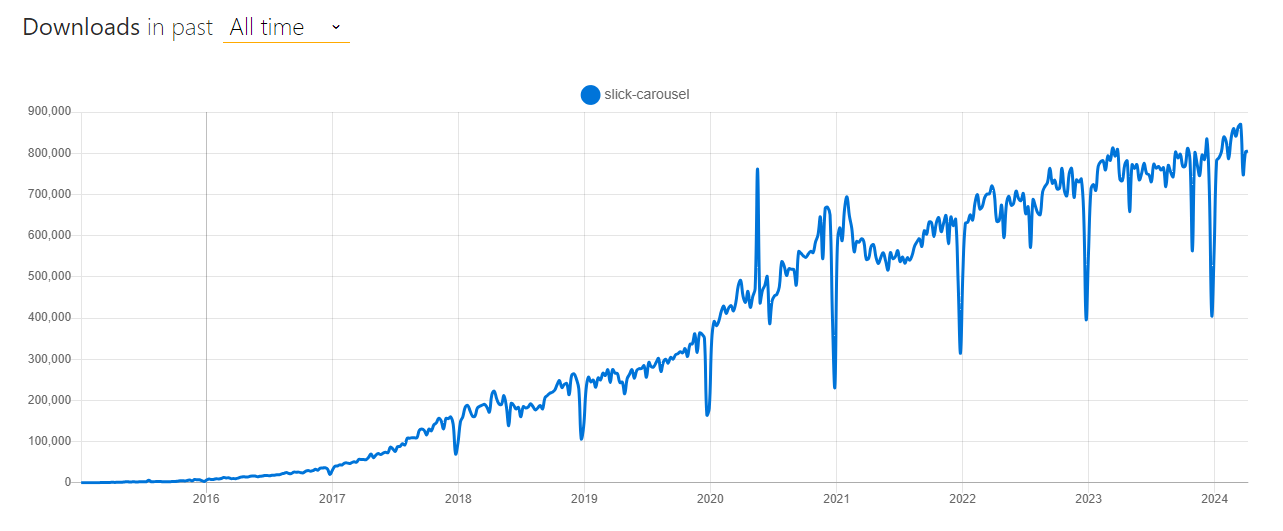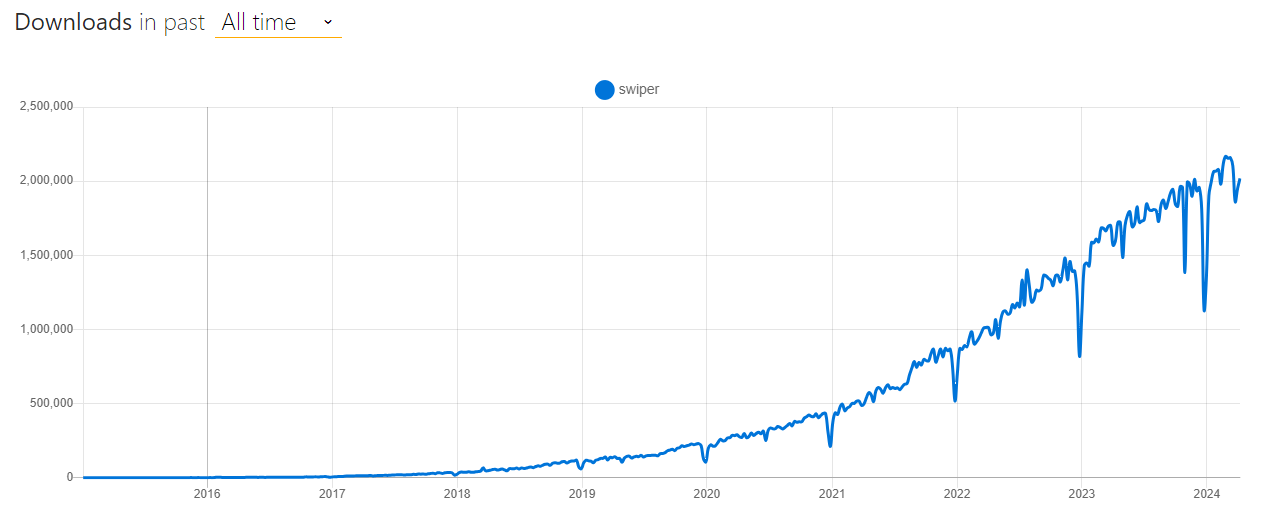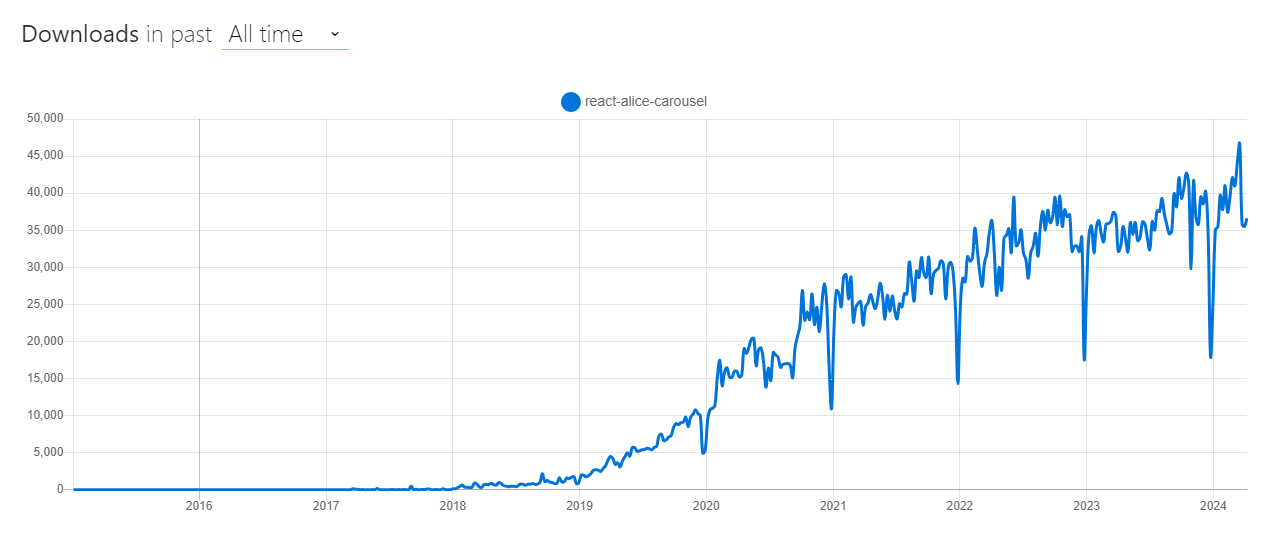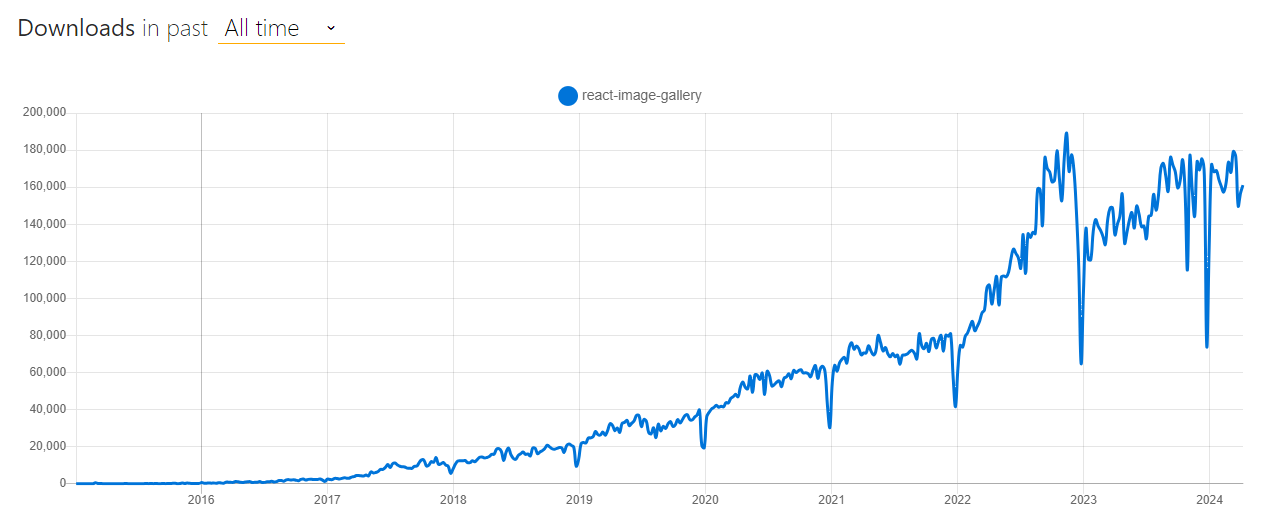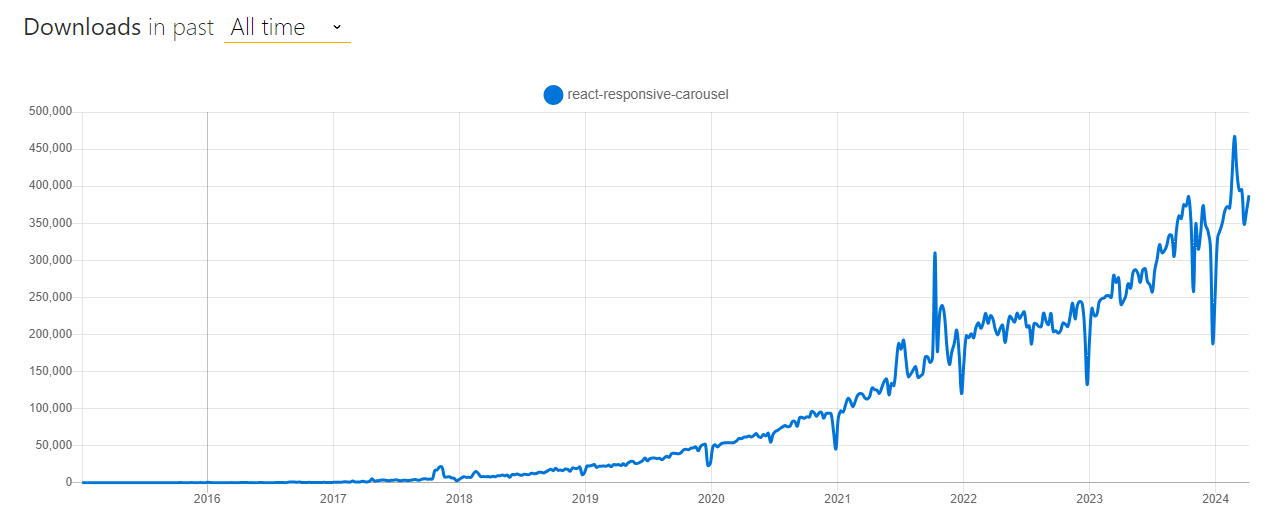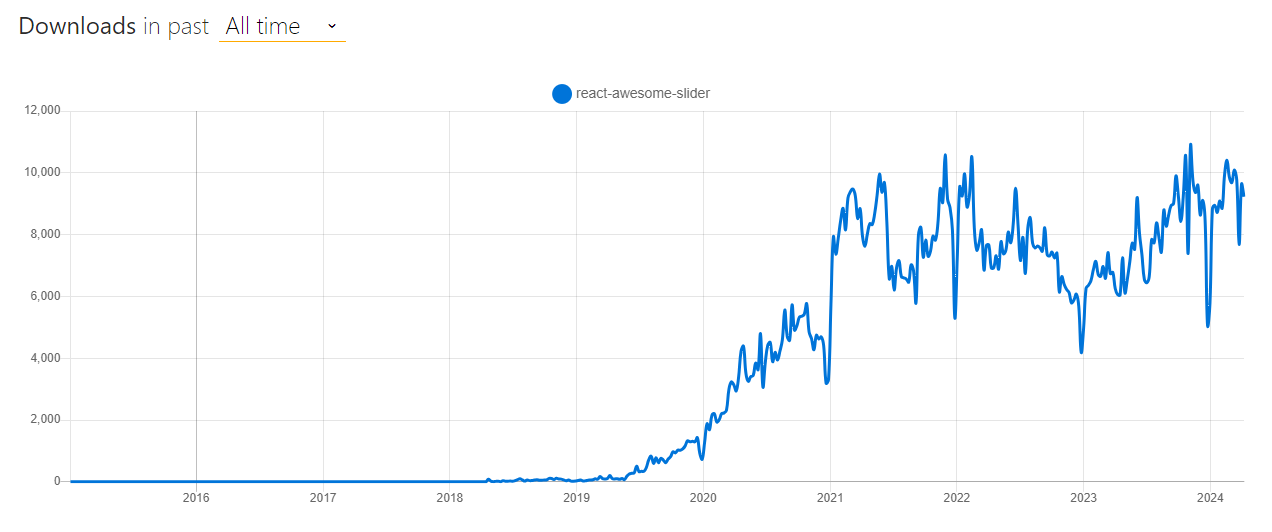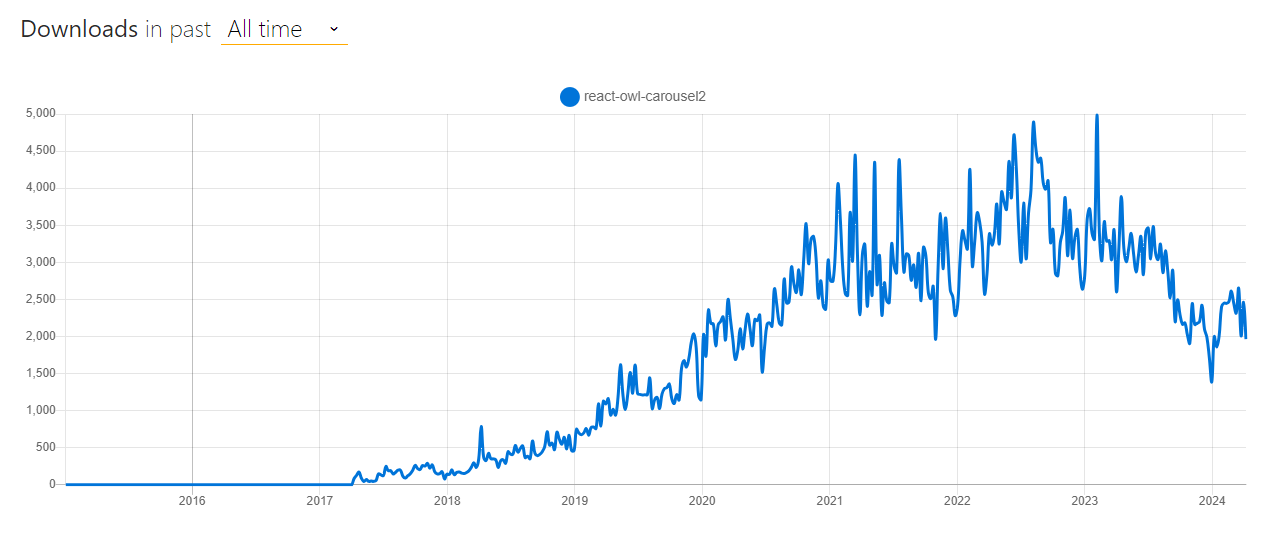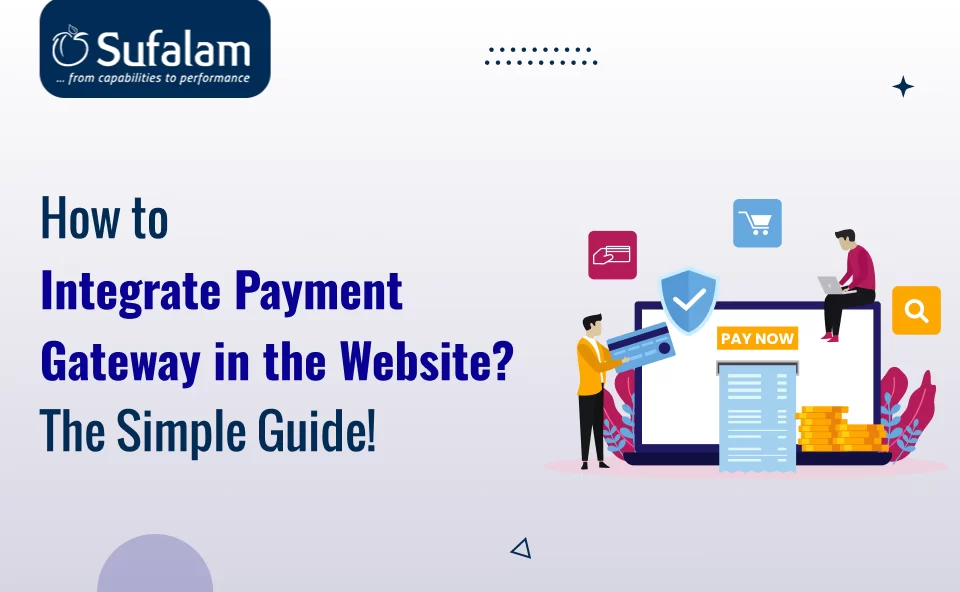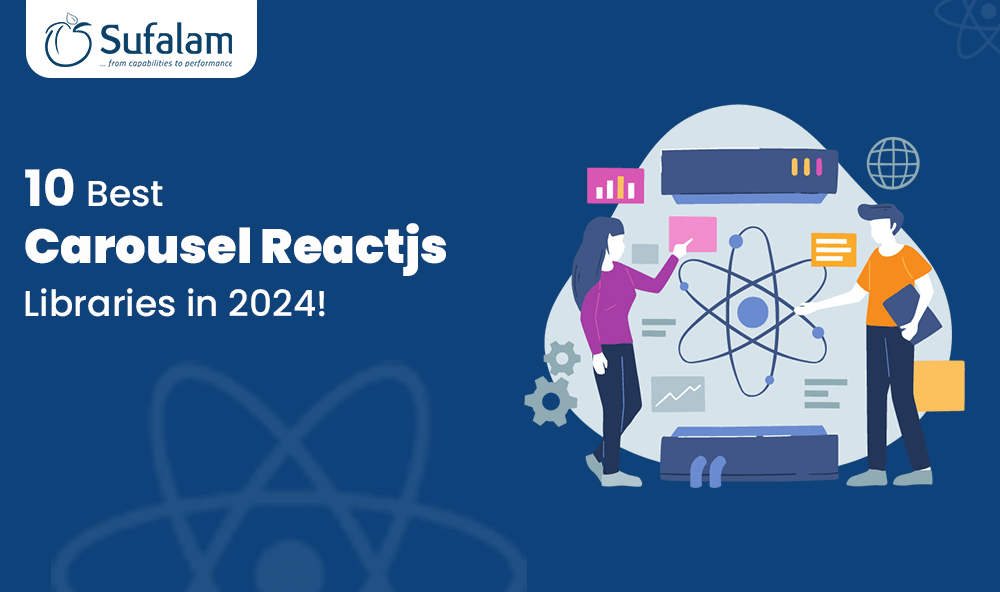
React is a well-liked and reliable JavaScript package for making user interfaces that support the development of responsive, interactive, and dynamic online applications. React has created a few add-on functionalities, such as the ReactJS Carousel Component Libraries, to increase its importance and capitalize on its advantages.
Carousels, often known as online sliders, are displays of photos or videos on a website. Through a series of photos, carousels let you highlight the most crucial information.
Image sliders can be displayed either sequentially or randomly. Image sliders are a powerful tool for narrative telling, product promotion, and creating visual page breaks. Users can interact with your content by using these sliders' navigational signals, which include dots, arrows, and swipe capabilities.
In this article, our Reactjs development company will discuss the top 10 Carousel ReactJs Component Libraries as well as some of their key components. You've come to the perfect place if you're a web developer, designer, or simply someone interested in improving the look and feel of your website!
What are ReactJS Carousel Component Libraries?
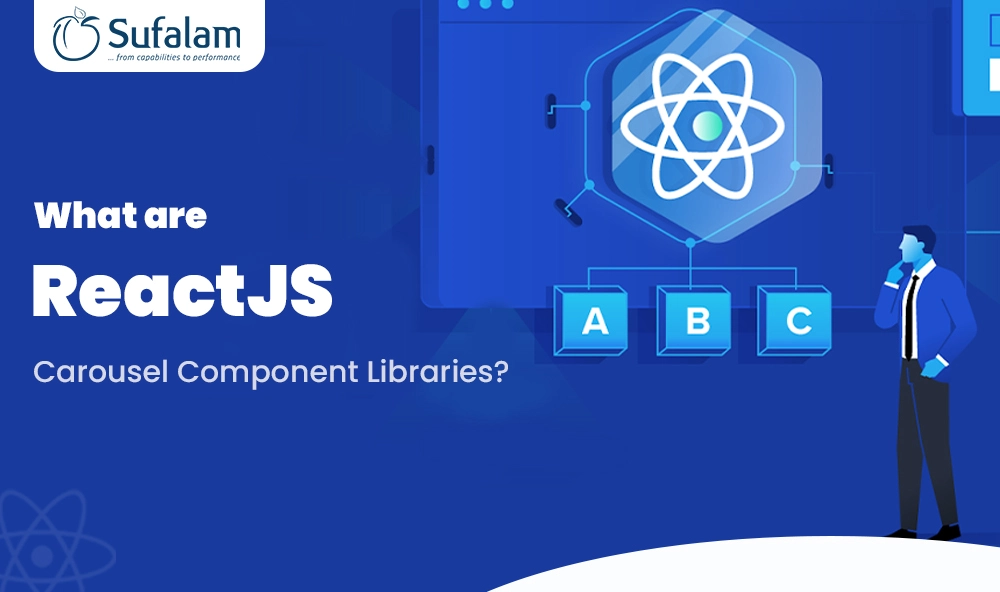
You have seen websites where several slides are animatedly moving. They are known as carousels. React carousel is currently a slideshow component and reusable interface element made for building Reactjs slider carousels in React apps.
Currently, a carousel, often referred to as a slider, is a common online design element that enables users to view and browse through a collection of images, information, or other media objects in an aesthetically pleasing and dynamic way.
A carousel Reactjs component offers a versatile and effective approach to integrating a carousel into your React project as a result of utilizing the expressive and component-based structure of the React framework.
Additionally, you can add a professional-looking carousel without coding the entire code from scratch by using the carousel Reactjs component library. To get the best results, you can hire Reactjs developers who can understand your needs and offer solutions.
These elements give you a wide range of customization choices, control user interactions, and even guarantee a seamless change between slides.
Benefits of Using Reactjs Carousels
Now, you might be wondering why React Carousel components are so popular and how it help you improve your website experience.
Well, let’s keep scrolling to know about the benefits of incorporating the best React Carousels:
Visual Appeal
Web pages become visually more interesting with the addition of Reactjs carousels. The seamless transitions between slides draw viewers in and motivate them to interact with the information, which lowers bounce rates and increases conversions.
Effectiveness of Space
When displaying multiple items in a limited space, carousels come in handy. They're perfect for landing pages and home pages because they let you display a range of content in a small space. This means that you are presenting a wealth of information in a clear and understandable manner.
Important information
When it comes to emphasizing important content, like promotions, featured products, or important announcements, carousels are great tools. Their prominent placement on the page ensures that important information does not go overlooked.
Reusability
Reusability and content repurposing are made easy with React carousel component libraries. React carousels are easily reusable across multiple projects without causing any problems. It saves a significant amount of time and effort for developers.
Responsive Design
The best react carousels are easily adjustable to fit a variety of screen sizes and devices. Thus, it becomes simple to give users a seamless experience on desktop and mobile platforms. Regardless of the device or browser type, it enables you to communicate with a wide range of audiences.
End-to-End Customizations
Developers can easily alter the behavior, transitions, and look of the sliders with React carousels. As a result, you can get a react carousel component tailored to your specific project, making customization simple.
Here are the 10 best ReactJs Carousel Component Library in 2024!

Flickity

Flickity is a JavaScript component created by Desandro that has been ported to React by a third party. A well-designed carousel with excellent documentation and a wide range of customizing options.
Flickity won't offer many responsive alternatives, in contrast to other plugins, and may fall short when compared to others in this regard. Additionally, it can include a "show on full screen" button, which can be useful.
This carousel Reactjs library is best suited for carousels that won't require a lot of responsive adjustment.
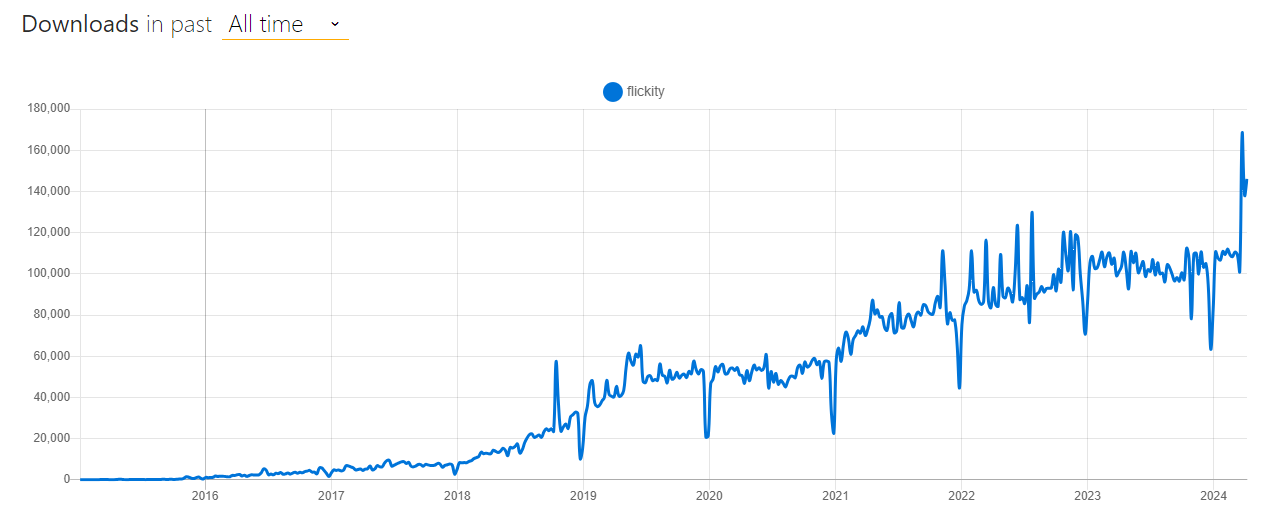
FullPage.js
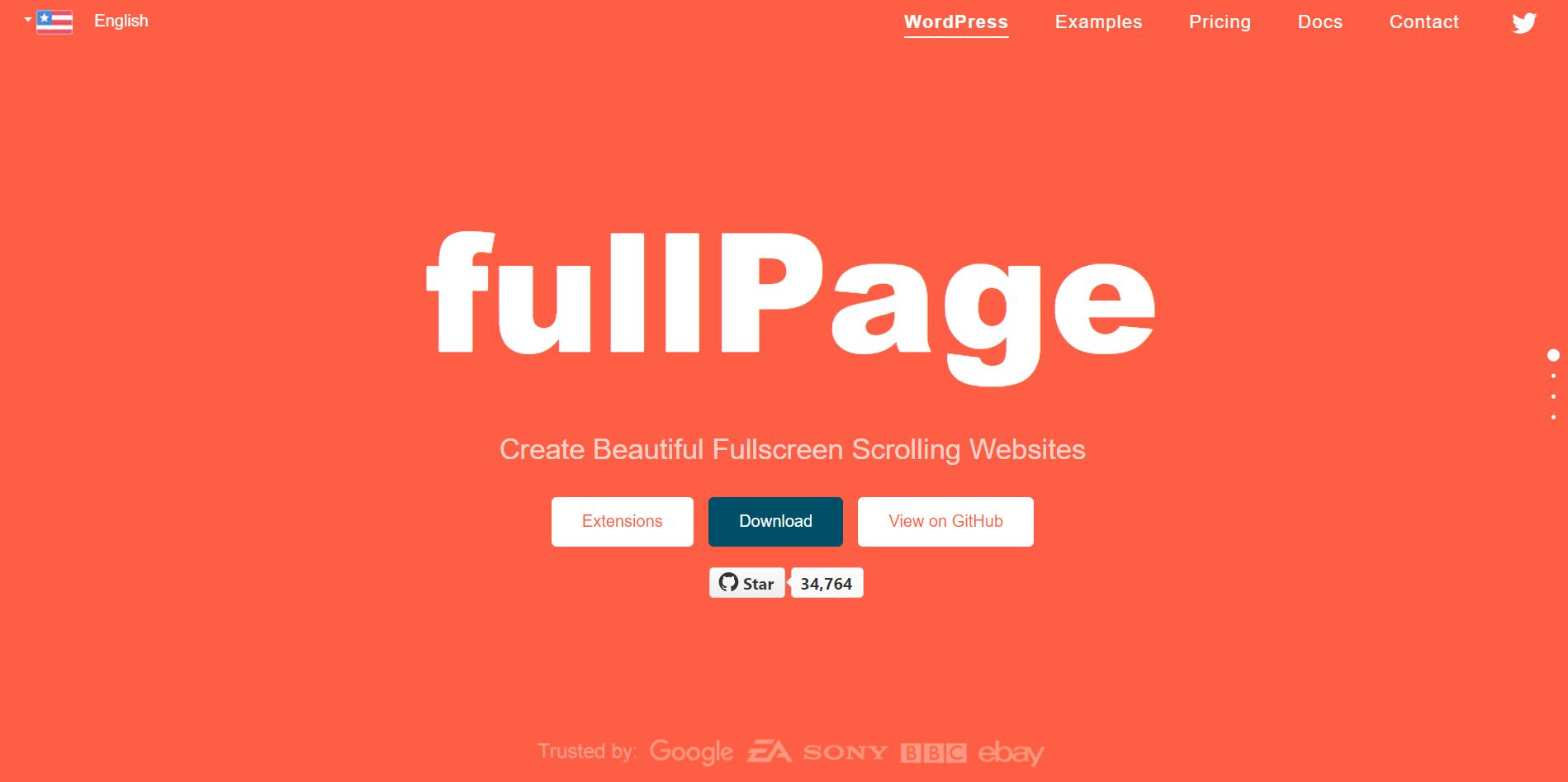
Fullpage.js is a straightforward and user-friendly React carousel library that integrates landscape sliders into the site sections and builds fullscreen scrolling webpages (sometimes referred to as single-page websites or one-page sites).
The Reactjs carousel slider is completely operational and compatible with touch on all contemporary browsers, including touchscreen desktops, tablets, and mobile devices. Additionally, the library allows for both horizontal and vertical scrolling as well, enabling web designers to build websites with multi-directional browsing.
A variety of transitions and scroll effects are offered by Fullpage.js to improve the website's aesthetic attractiveness.
RELATED: Reactjs vs. React Native: Which one to choose?
Reactjs slick carousel component library
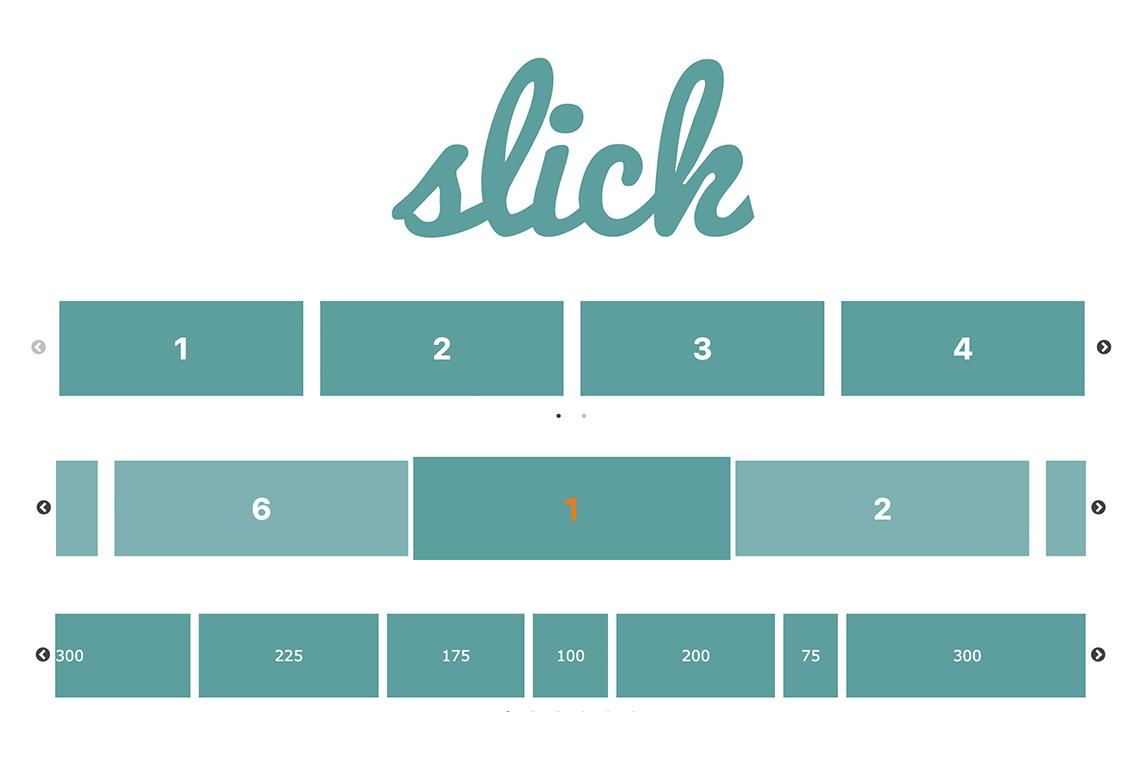
Reactjs slick carousel component library was originally a JavaScript and WordPress plugin, however, a third-party developer has successfully converted it to work with React. This change highlights its adaptability and developer appeal. When building responsive sliders, Slick is a top-notch react carousel component library providing an incredible selection of features.
It stands out thanks to the added fading effect, which elevates and refines the sliding experience.
It provides a wide range of customization options to manage the carousel's design and behavior. You can change things like slide transition effects, autoplay settings, navigational controls, pagination, and much more.
Furthermore, the React Slick carousel repository includes the source code, instances, and documentation needed to understand and use the carousel element in your React projects.
Swiper
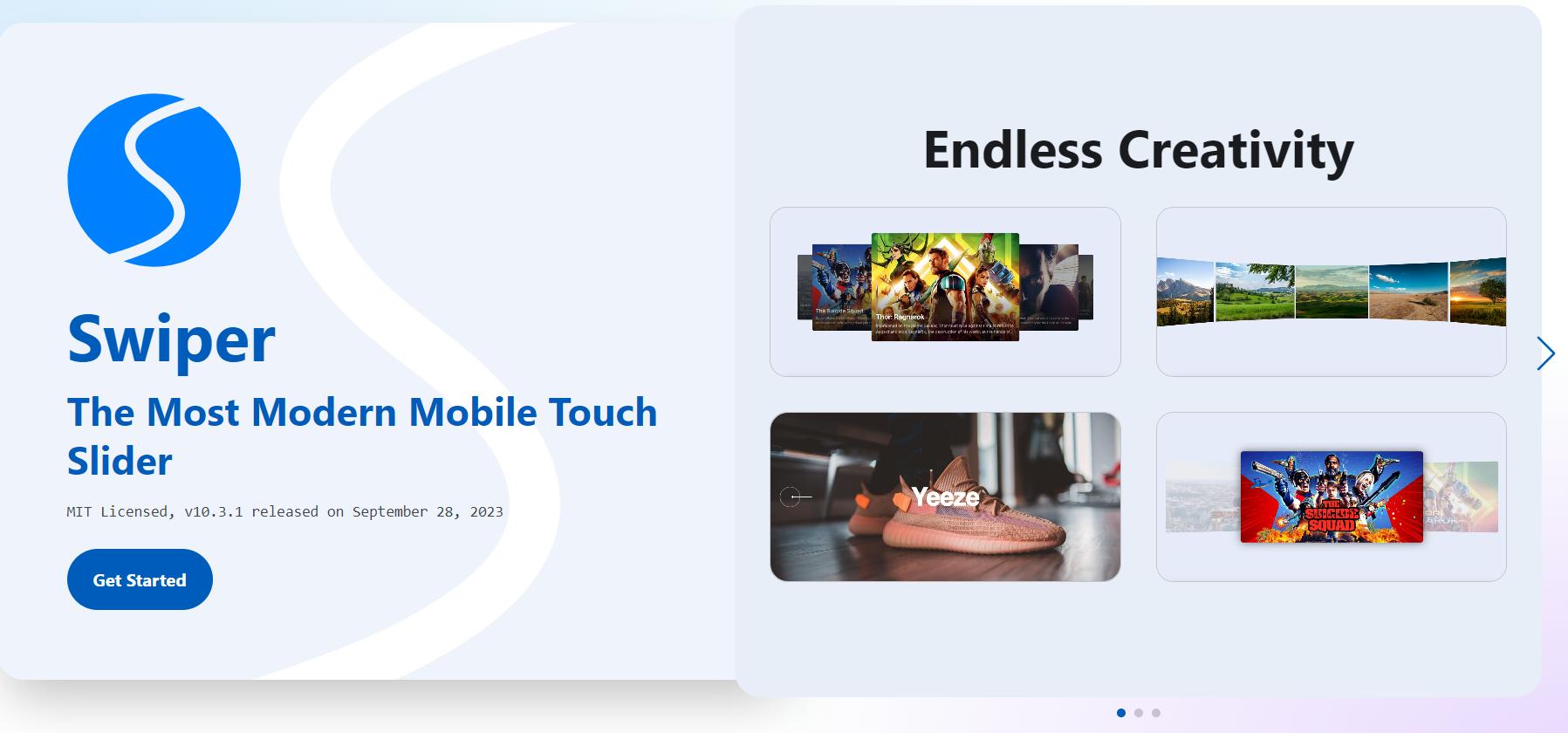
Swiper is a Reactjs carousel component library that must not be overlooked when discussing carousels. Swiper is one of the best carousels available and has over 28K stars on GitHub.
Swiper offers numerous transition effects, multi-row slide layouts, and RTL support. Additionally, it has some sophisticated features like "Two-way control," which enables you to use Swiper as the controller for numerous additional Swipers, and "Virtual Slides."
It offers a wide range of choices, which at first may be a little intimidating but will undoubtedly give you much more flexibility if necessary.
ALSO READ: Best Reactjs practices to Improve Your Code
React Alice Reactjs carousel component library
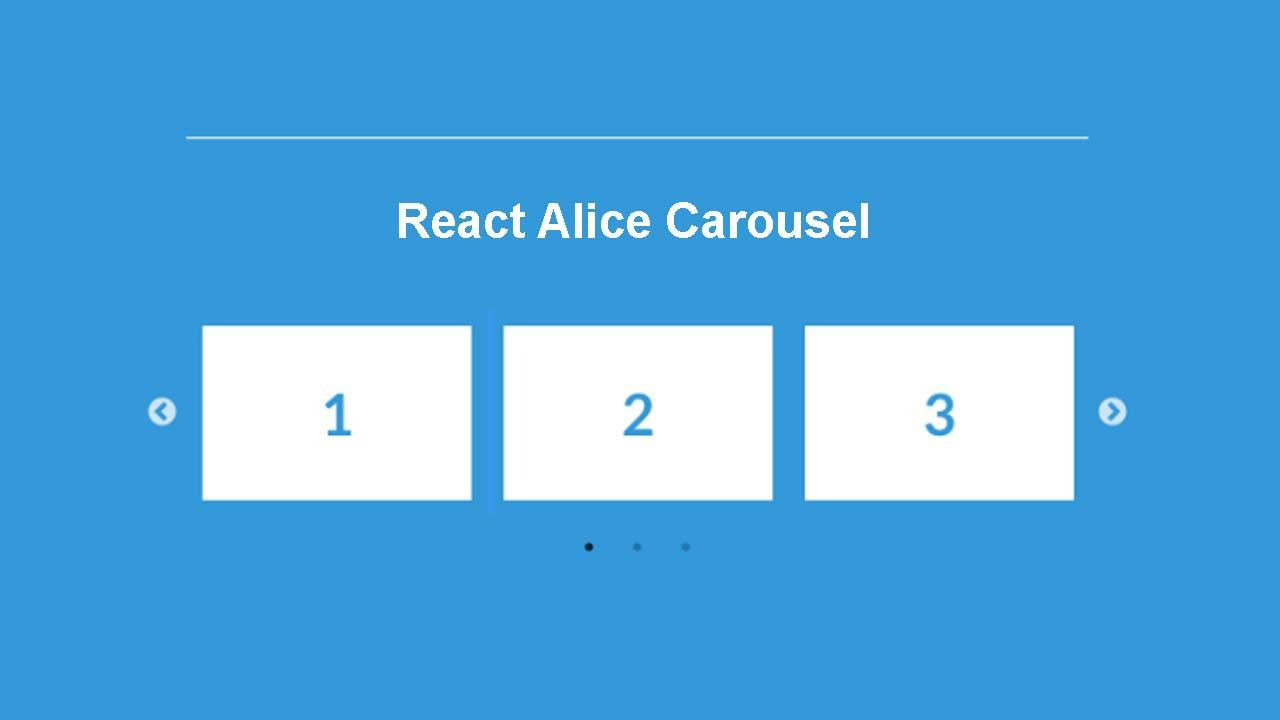
Alice Carousel is a well-known React toolkit for generating carousels like content rotators and galleries. The library is built to generate carousels that work well on all screen sizes and are mobile-friendly. JavaScript and TypeScript are two programming languages that are supported by React Alice Carousel.
This makes it simple for users to swipe or utilize the arrows on the navigation bar to access different images in the carousel. The carousel animations can be modified to meet your needs. Users can even load only the packages they require to speed up initial loading.
This library is compatible with both smaller screens found on smartphones and larger screens found on personal computers.
React Image Gallery
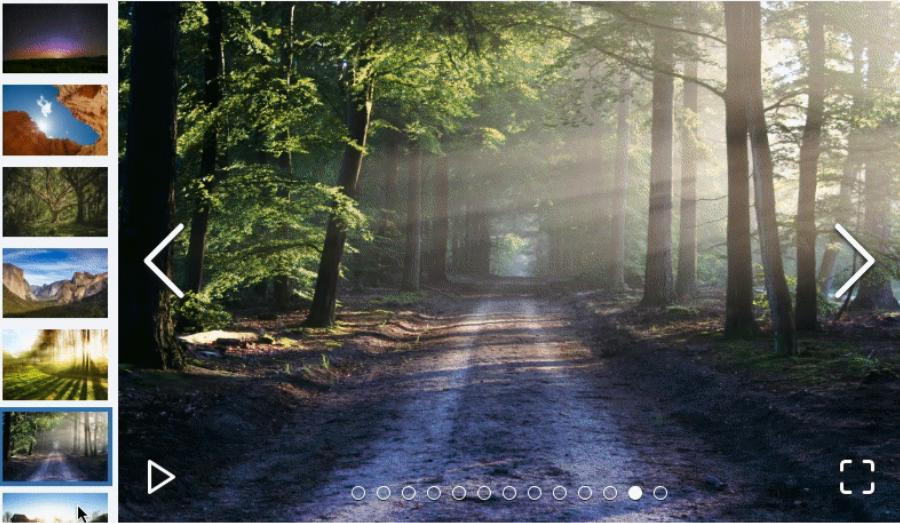
This Reactjs carousel slider is ideal for individuals looking for something basic yet useful.
It is not as sophisticated as other carousels, but it serves its purpose admirably. Additionally, it has a few intriguing choices, including the "show on full-screen" button and the pagination choice, both of which are helpful for galleries.
The main carousel can also have thumbnails added, and RTL navigation is supported. Additionally, it has certain render routines so that we may make our renderings for elements like the play/pause buttons, the items, and the navigation
React Responsive Carousel Reactjs library
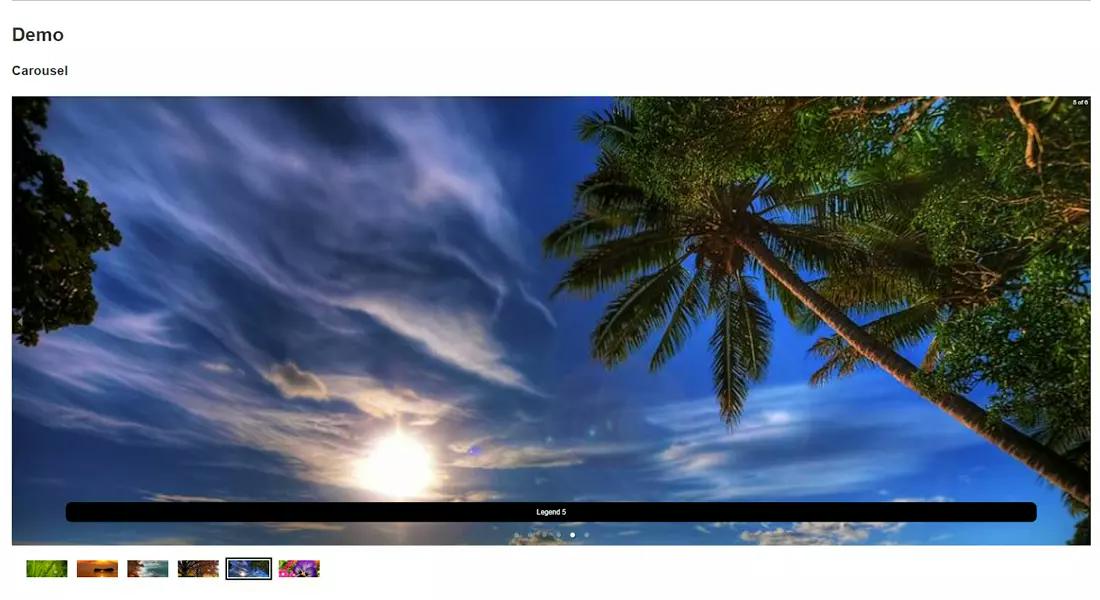
This is an excellent feature of our React Responsive Carousels. There are several options and configurations without going crazy. It already has a fading effect, vertical scrolling, and thumbnails. Among the more complicated aspects are presentation setting, lazy load, and server-side rendering.
If you're picky about the finer details, keep in mind that the sliding functionality isn't as smooth after withdrawing the mouse button or withdrawing your finger from the display as it is in other carousels.
In addition, it's important to remember that this plugin is no longer being worked on. The author is merely integrating pull requests and providing basic support.
React Awesome Slider
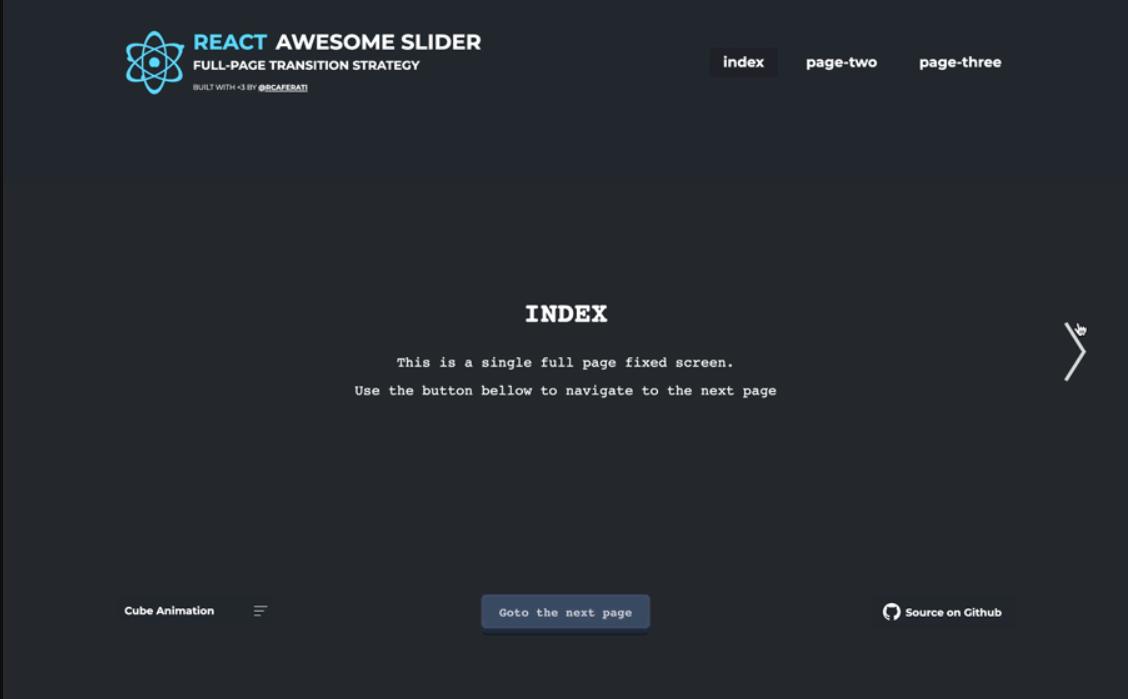
With the help of the full-page transition component React Awesome Slider, you can build a react element that renders an image and video gallery slider or carousel at 60 frames per second and is expandable, highly flexible, and suitable for production.
This production-ready component offers an effective and scalable solution for generating image and video galleries as sliders or carousels. The type of transition it offers sets it apart from other sliders. from fold-out, scaling, 3D cube transitions, etc.
Awesome Reactjs carousel slider had more than 2,000 GitHub stars and more than 6,000 weekly downloads.
Pure ReactJS Carousel Component Library
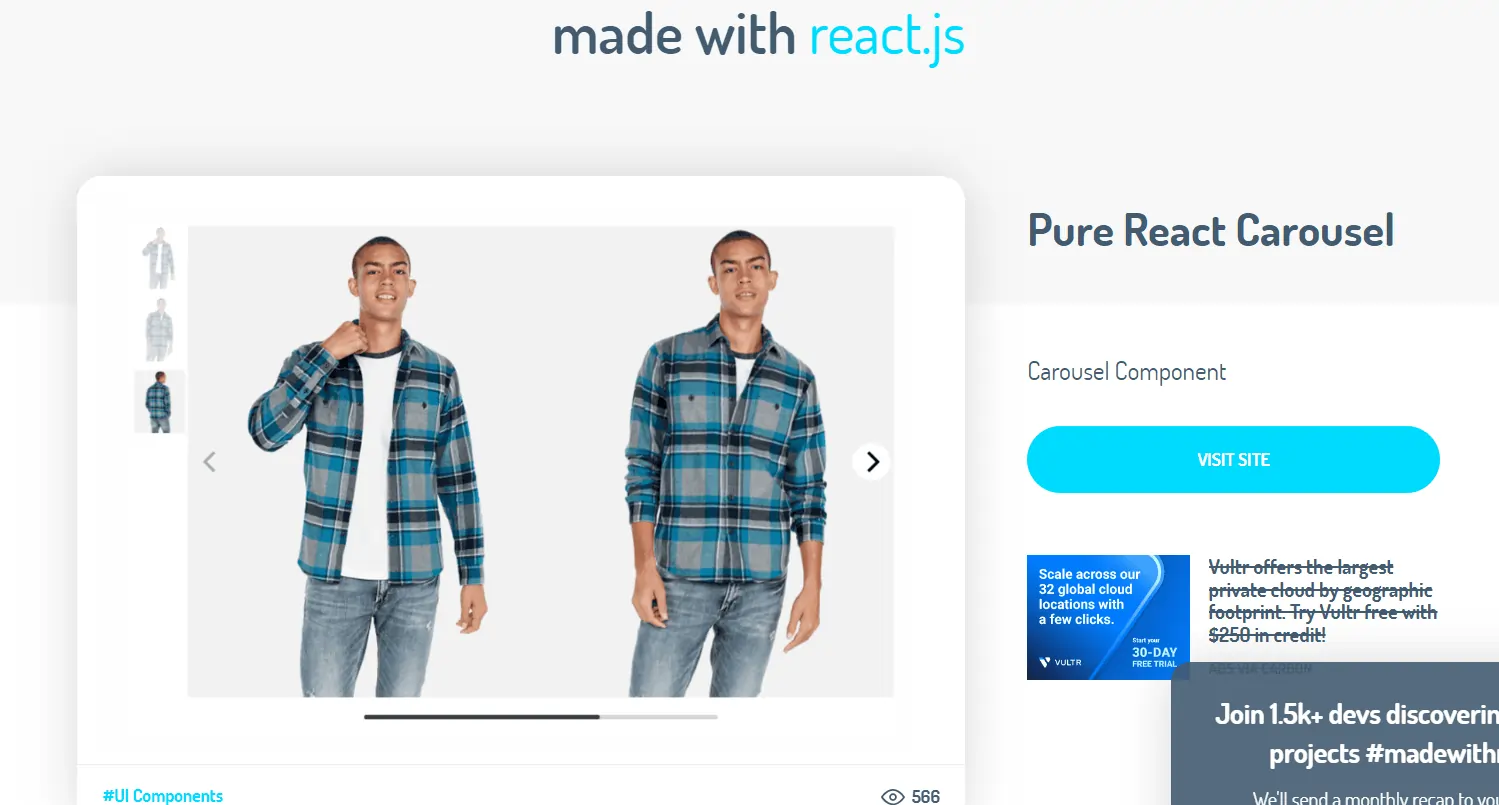
The Pure React JS Carousel, as its name suggests, is an unpretentious, straightforward, and respectable carousel library that drives the design of your carousel element and gives you the ability to choose the slide parameters, which is unusual in other carousels.
Additionally, it lets you use CSS to change the layout to suit your needs. The community loves it since it has zooming features that other libraries don't have.
The Pure Carousel ReactJs component library allows you to build your styling in accordance with the developer's expectations of the element containing the least amount of style. Additionally, it emphasizes being a WCAG-compliant carousel.
MUST READ: How To Install Webpack In ReactJS
Owl Carousel 2
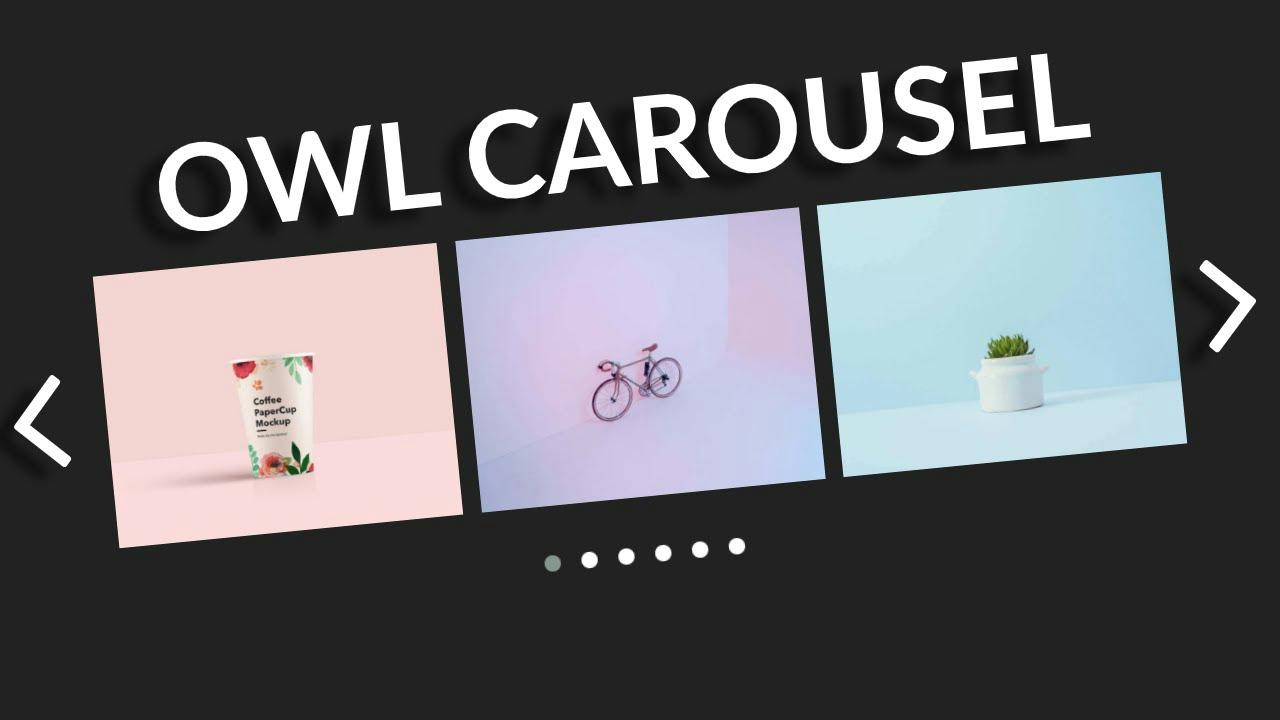
Owl Carousel, a standout library in the realm of React development, is the go-to solution for creating captivating and responsive carousels. Its user-friendly interface and intuitive API make it an ideal choice for developers, simplifying the process of implementing interactive carousels in React applications.
One of its notable strengths lies in its seamless responsiveness, ensuring that content displays flawlessly across a multitude of devices and screen sizes. With Owl Carousel, developers can focus on creativity rather than intricate coding, as it effortlessly adapts to various layouts.
Its adaptability, coupled with an intuitive design, empowers developers to enhance user experience and engagement in their React applications, making it a valuable asset in the toolkit of modern web developers.
To Conclude
In conclusion, exploring the world of React carousel component libraries opens up a realm of possibilities for web developers and designers alike. The journey through the ten best options highlighted in this blog has showcased the diverse range of features, flexibility, and customization these libraries offer.
Whether you're creating a portfolio website, an e-commerce platform, or a content rich blog, the right carousel can significantly enhance user experience and engagement.
As you embark on your projects, it's essential to consider your specific requirements and choose a library that aligns with your goals. Some libraries might prioritize simplicity and ease of use, while others offer intricate animations and dynamic functionalities.
If you are looking for professional assistance from the leading Web application development company when it comes to creating beautiful carousel images or even choosing the Reactjs library, our skilled Reactjs developers have got you covered.
Frequently Asked Questions
Can I use other JavaScript frameworks with these carousel libraries?
Without a doubt, these react carousel libraries work great with various JavaScript frameworks! Almost all of these libraries enable interoperability with other frameworks despite being created for React.
Are these libraries SSR (server-side rendering) compatible?
Yes, they do, but only a few of these libraries include SSR support, guaranteeing that your carousels function properly in applications that employ server-rendered graphics.
Can I make my animations and transitions?
Customization is undoubtedly necessary today, and the majority of these libraries include choices to adapt transitions and animations to the requirements of your project and company as a whole.