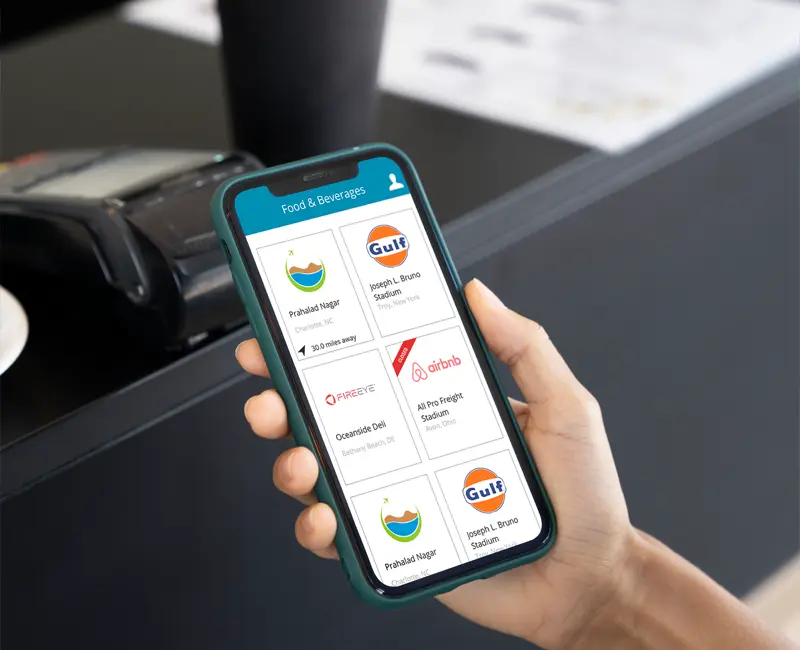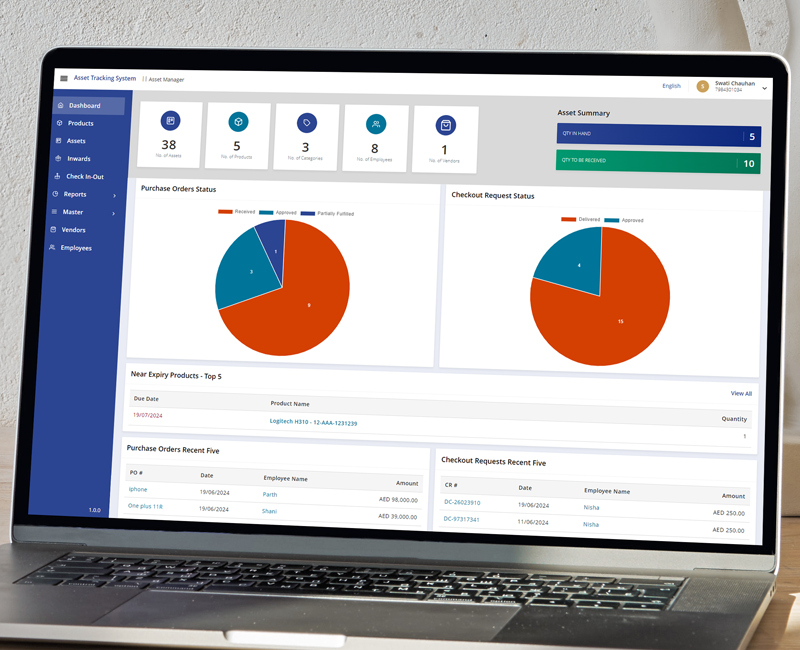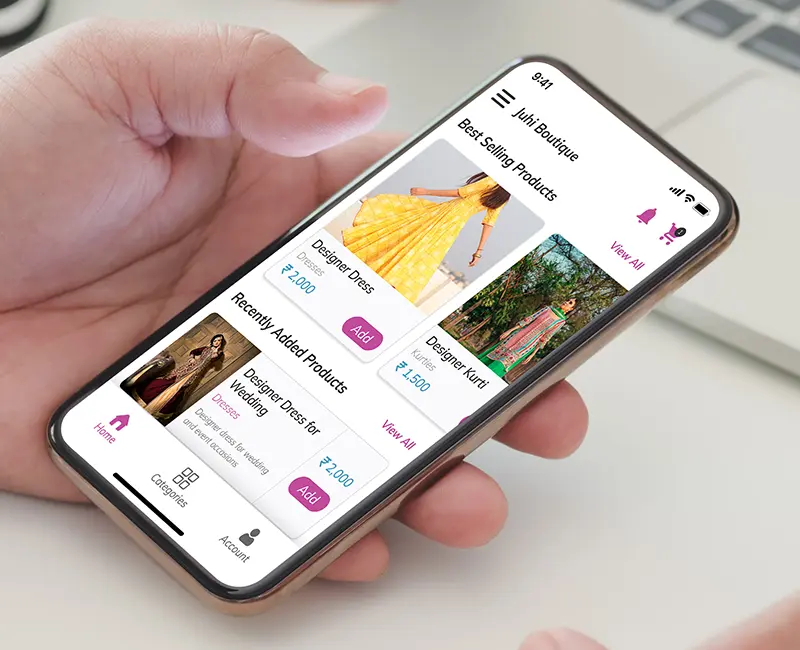Modern technology is influencing every aspect of our lives. And with the emergence of a competitive market, augmented reality (AR) is a recently popularized idea that is essential to resolving several business difficulties. The usage of augmented reality (AR) in apps has grown in significance as it offers customers an immersive and engaging experience across a range of industries.
Flutter is one platform that has become well-known in this industry. Flutter is a Google open-source UI toolkit aimed at making it easier to create visually beautiful, high-performance mobile, web, and desktop applications from a single codebase.
So if you're searching "how to develop a Flutter AR app?" You've come to the right place.
In this step-by-step guide, we, as a leading Flutter development company, will include everything you need to know about developing an AI app with Flutter.
Let’s get started.
The basics of Flutter!
Flutter is a free, open-source development toolkit from Google that can create beautiful, user-friendly apps for Android, iOS, Mac, Windows, Google Fuchsia, and Linux.
It is based on the Dart programming language and places a strong emphasis on reusable widgets, which significantly cuts down on development time and promotes an effective code structure.
Due to the capabilities, it provides (particularly when it comes to creating immersive AR apps and other popular ones), Flutter is now one of the most well-liked development frameworks and will only continue to gain popularity in the years to come.
Flutter offers all solutions in a single development, so you can easily create web apps or mobile app development for startups with a few changes to the code.
As a result, there is a great demand for Flutter app development services, which enable Flutter app developers to create applications that give a native-like performance while ensuring quicker development, lower costs, and the capacity to serve several platforms at once.
The basics of AR and its growing popularity!

Augmented reality (AR) is a technology that can offer a digital interface in the physical world. This ground-breaking technology improves how we interact with the physical environment.
AR applies digitally created content such as text, photos, and even intricate 3D models and animations to our current world.
This technology works by utilizing a device (such as a smartphone or pair of smart glasses) equipped with sensors and sophisticated computer vision algorithms that take pictures of the actual world, interpret them, and monitor how the user interacts with their surroundings.
The digital content is then projected in real-time from the user's perspective, resulting in a seamless blend of the physical environment and artificial intelligence in ecommerce advancements.
This AR technology has found uses well beyond entertainment, reaching into industries such as education, healthcare, retail, and manufacturing, revolutionizing the way people study, work, and engage with the physical world.
MUST READ: How Much Does Flutter App Development Cost?
Why should we create Flutter AR apps?

Now that we have understood the basics of Flutter and AR apps, let’s find out why Flutter is a recommended choice for building stunning AR apps. Flutter is the app development superhero, and it's the ideal platform for realizing your AR fantasies.
Let's look at some reasons why you might want to use Flutter for developing flutter augmented reality apps before we go into how to do so:
- Cross-platform Development: Flutter enables you to simultaneously create flutter AR apps for both the iOS and Android operating systems. It can provide you with best-in-class solutions while significantly reducing development time and expenses.
- Access to AR frameworks and plugins: Flutter has a vibrant ecosystem of plugins and packages that provide access to popular AR frameworks, such as ARKit (for iOS) and ARCore (for Android) - which simplify the integrations of AR capabilities into your app.
- Higher Performance and efficiency: Flutter is known for its excellent performance, thanks to its use of Dart. It is crucial for Augmented reality flutter apps, as they need real-time rendering of virtual objects. Flutter's performance optimizations ensure smooth and responsive AR experiences while enhancing user satisfaction.
- Real-time updates and changes: Flutter's hot reload feature enables rapid experimentation, UI development, feature addition, and issue fixing for your AR application.
- Highly customizable: Flutter has a wealth of widgets that are totally customizable, and it also enables you to use other platforms like ARCore and ARKit to build immersive augmented reality apps.
To leverage the out-of-the-box features of Flutter, you should hire the leading Flutter app development company, which has the required skills and expertise to handle it.
RELATED: Difference Between Flutter and React Native
The step-by-step guide to creating an AR app using Flutter!

-
Create a New Project:
The very step in developing a Flutter augmented reality app is creating a new Flutter project using the Flutter command-line tools or your preferred IDE. You need to open a terminal or command prompt, navigate to the directory where you want to create your project, and run the command flutter create ar project. It will create a new Flutter project named "ar_project" with the necessary project structure and files.
-
Add the required dependencies
To enable AR functionality in your Flutter app, the Flutter app developer needs to add the required dependencies to your project's pubspec.yaml file. Open the pubspec.yaml file and add the dependencies for the AR package you've chosen. For example, if you're using the arcore flutter_plugin package for Android, add the following lines:
Replace version number with the desired version of the package. Similarly, if you're developing for iOS using the arkit_plugin package, add the appropriate dependency in the same way.
QuickTip: Make sure to check out the documentation of your chosen AR package for the correct package name and version.

-
Update the dependencies
After adding the dependencies, run the command flutter pub get in your project directory. This command will fetch the required packages and update your project with the newly added dependencies. It will create a pubspec.lock file that lists the specific versions of the packages used in your project.
-
Update Android's app-level build.gradle file.
Open the Android/app/build.gradle file in your project and make the following changes:
Set the minSdkVersion to the appropriate value required by your chosen AR package. Different AR packages have different minimum SDK version requirements. Consult the documentation of your chosen AR package to determine the required SDK version.
For example, if the arcore_flutter_plugin package requires a minimum SDK version of 24, update the minSdkVersion accordingly.
If your app exceeds the 64K method limit due to the inclusion of multiple libraries, you'll need to enable multidex support. Enabling multidex support allows your app to include more than 64K methods, resolving any potential build errors related to method count limits.
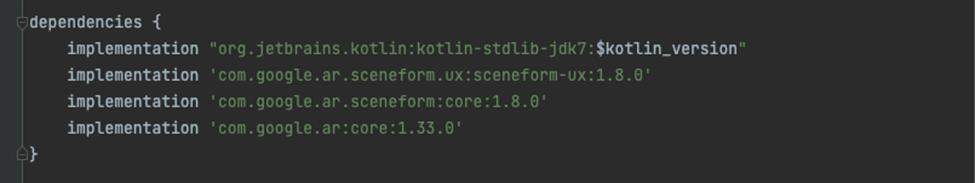
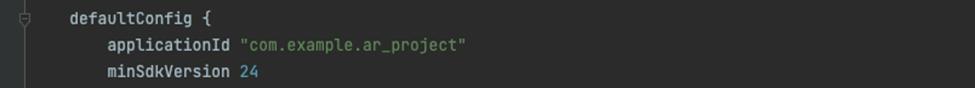
-
Add Permissions and Meta Tags
You also need to add permissions and meta tags to build your Flutter AR app. To add the same, open the android/app/src/main/AndroidManifest.xml file in your project and add the required permissions and meta tags for AR functionality. These permissions and meta tags allow your app to access the device's camera and location services, which are often used in AR apps by Flutter app developers.
Consult the documentation of your chosen AR package for the specific permissions and meta tags required. For example, if you're using the arcore_flutter_plugin, you'll typically need to include the following permissions and meta tags.
Make sure to adapt the package name and application label to match your project.

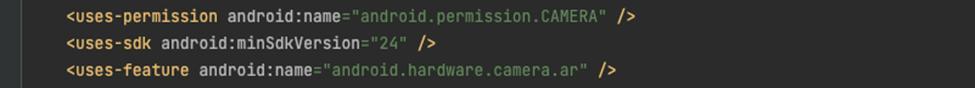
-
Create AR view
The last and final step is creating an AR view in your Flutter app. In Flutter, you create user interfaces using widgets. To implement AR functionality, create a new Flutter widget, such as ARView. This widget will be responsible for rendering the AR scene and handling user interactions.
In your project's file structure, you need to create a new Dart file called ar_view.dart and define the ARView widget. The widget can extend StatefulWidget or StatelessWidget, depending on your personalized requirements. The building method of the ARView widget will define the layout and structure of your AR scene.
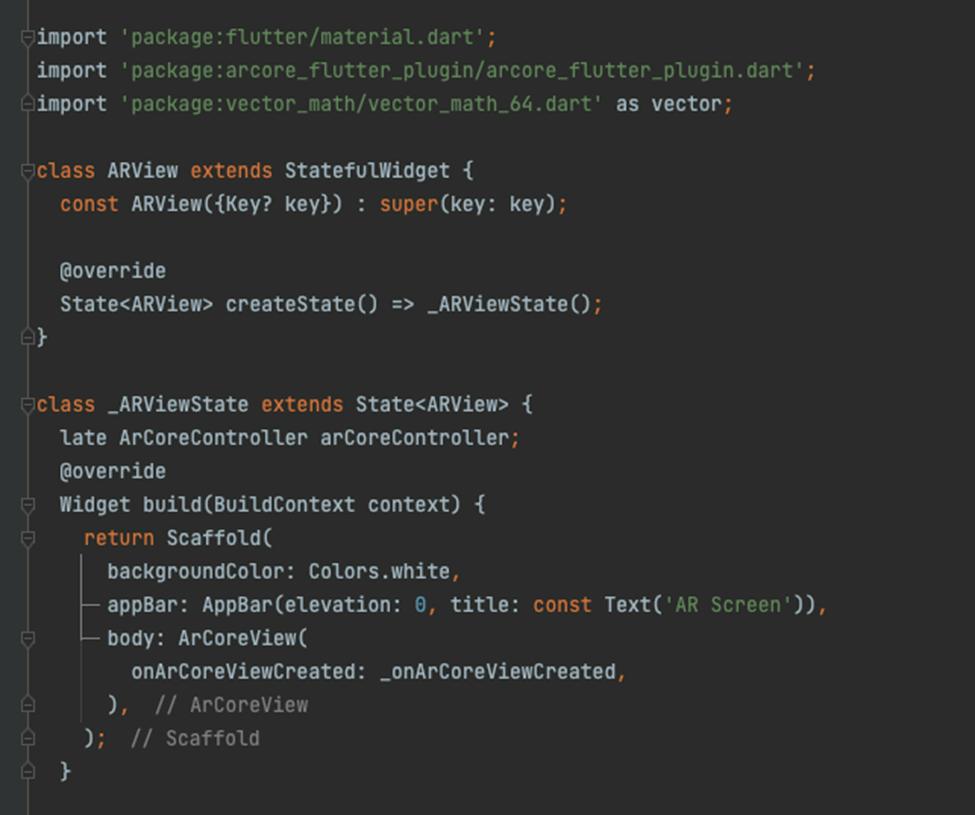
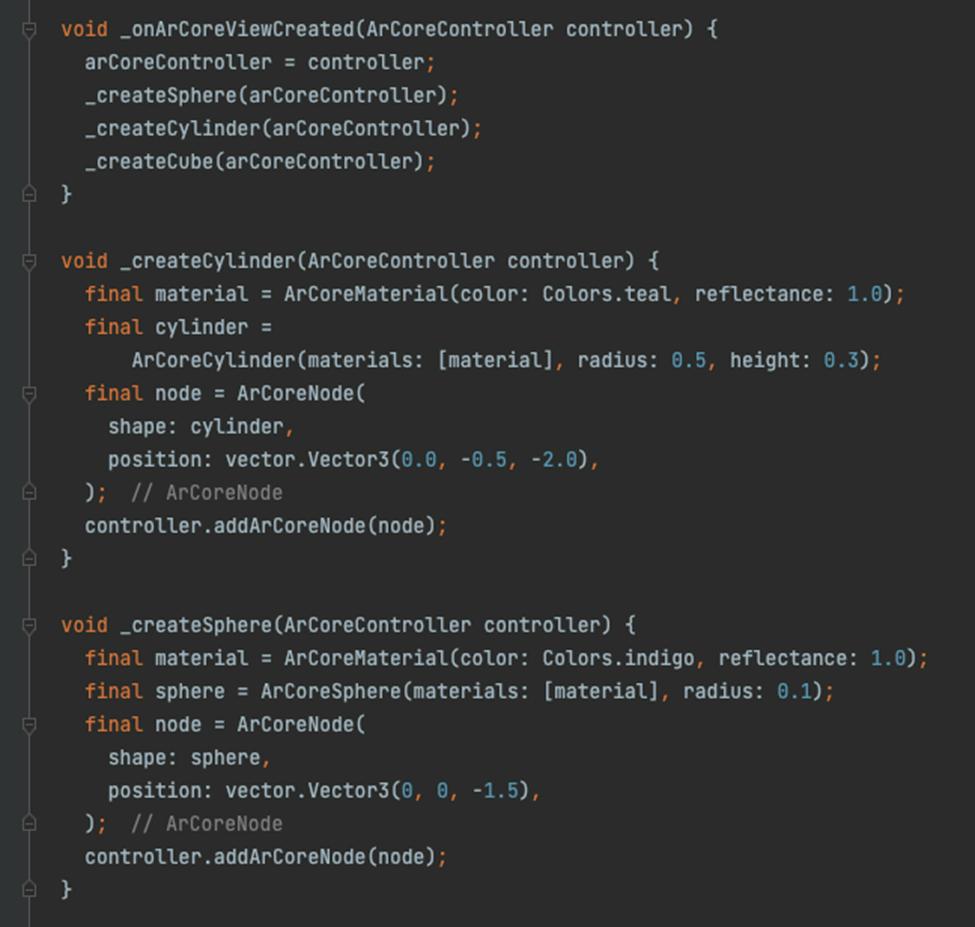
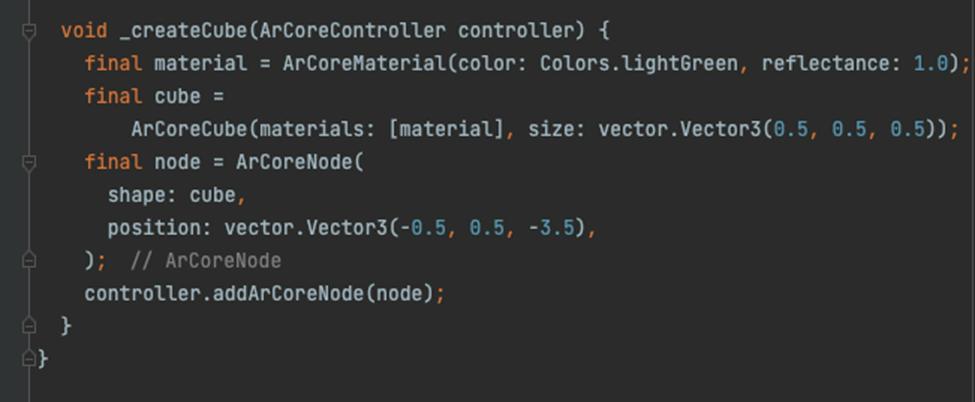
To conclude
Here’s a wrapping on everything you need to know about the basics of Flutter & AR, the benefits of using Flutter for AR apps along with the step-by-step guide about building AR apps by using Flutter.
Flutter has emerged as an intriguing and useful option for AR app development due to its distinctive characteristics and capabilities. As you've seen, building an AR app in Flutter is not as difficult as it would seem, and the possibilities are endless.
If you are still confused and would like to build a stunning AR app using powerful technology, Flutter - then the team at Sufalam Technologies has got you covered.
Our leading mobile app development company discusses your project requirements and offers best-in-class solutions to ensure a user-friendly & immersive customer experience.
Frequently Asked Questions
What are some of the best flutter augmented reality example applications?
Some of the leading companies using augmented reality flutter applications are IKEA, Google, Alibaba, Snapchat, etc.
Can I upgrade a Flutter app with augmented reality features?
Yes, you’re able to upgrade an already-existing Flutter app to include AR features. A suitable AR functionality must be added to the program, as well as the ARCore or ARKit plugin (for Android and iOS, respectively).